Interact Dynamically Nrog Gallery, Hais Lus thiab Saib
Cov rooj sib tham thiaj li nthuav dav ntxiv thaum koj tuaj yeem koom nrog thiab koom tes nrog ntau tus neeg koom nrog los ntawm cov chaw hloov chaw.
Yuav ua li cas Nws Tej hauj lwm
- Thaum nyob rau hauv ib lub rooj sib tham, saib mus rau sab xis saum toj cov zaub mov bar.
- Hloov koj qhov layout los ntawm xaiv Gallery View, Sab laug Sidebar Saib lossis Hauv Qab Saib.
- Tig los yog tawm qhov pom theem thaum nthuav tawm.
Nco tseg: views yuav raug cawm rau yav tom ntej

Saib Txhua Tus Neeg Koom Tes Ua Ke
Muaj lub ntsej muag zoo ntawm txhua tus neeg hauv koj lub rooj sib tham uas siv Gallery Saib. Saib tau 24 sib npaug zos loj cov me ntawm pom cov neeg hu tuaj tso tawm rau hauv daim phiaj uas zoo sib xws uas ntsuas nplai nce thiab nqis thaum cov hu koom nrog lossis tawm mus.
Saib Thiab Pom Qhov Ncaj Ncees
Hais kom mloog thiab ua tus coj lub rooj sib tham los ntawm kev coj (lossis muab ib tus neeg) lub tsom teeb rau Lus Pom. Chaw pab pawg ntawm ob lossis ntau dua nrog txhua lub qhov muag rau koj los ntawm tam sim ntawd snapping mus rau cov zaub loj dua ntawm tus tuaj nthuav qhia tam sim no, nrog cov duab-hauv-duab me me ntawm txhua tus neeg tuaj koom hauv qab no.

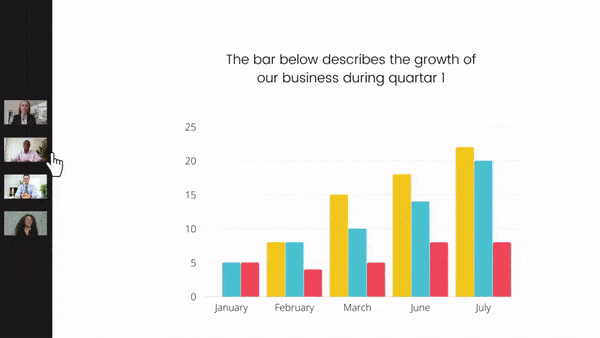
Share Thiab Pom
Thaum koj los yog koj cov neeg koom qhia koj lub vijtsam lossis tam sim no, qhov kev pom yuav ua rau lub sidebar saib. Qhov no tso cai rau txhua tus neeg tuaj yeem pom qhov screen sib koom thiab cov neeg koom nrog lub rooj sib tham. Luag lub sab bar rov qab los ua kom cov vuas loj dua los yog suav nrog ntau tus neeg koom nrog hauv qhov kev pom. Cov yeeb yam no zoo heev rau cov rooj sib tham me me nrog cov neeg nthuav qhia.
Tuav lub theem thaum nthuav tawm
Kev pom theem tau txais kev tso cai thaum tus neeg saib xyuas lossis tus neeg koom nrog pib nthuav tawm (kev qhia zaub mov, cov ntaub ntawv, lossis kev tshaj tawm xov xwm). Tus neeg nthuav qhia yuav pom tag nrho cov vuas, txhua tus tsuas yog pom "Active Speakers". Active Speakers nyob "ntawm theem" rau 60 vib nas this tom qab lawv tsis hais lus. Nyob rau theem neeg tuaj yeem tawm ntawm theem hauv 10 vib nas this los ntawm kev muting lawv tus kheej. Qhov kev pom yuav pom qhov siab tshaj plaws ntawm 3 tus neeg hais lus ntawm theem ib zaug. Koj tuaj yeem toggle qhov pom theem ntawm / tawm nyob rau sab xis saum toj ntawm koj chav sib tham.
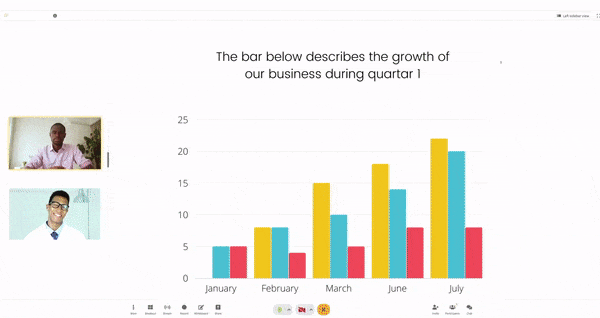

Muaj Rau Ntawm Desktop Thiab Txawb
Tsis tsuas yog koj tuaj yeem nkag mus rau Gallery thiab Speaker View ntawm Chrome, Safari, thiab Firefox, tab sis koj tuaj yeem siv Gallery thiab Speaker View ntawm Callbridge mobile app ntawm koj lub xov tooj ntawm tes. Txhua qhov chaw koj mus, koj tuaj yeem pom thiab cuam tshuam nrog txhua tus hauv koj lub rooj sib tham.


