Take Command With The Admin Console
How To Access Your Admin Console
- Log into your Host account.
- Click on the Menu at the top right
of the screen. - Select “Admin Console.”
Note: Only Admins on the account will have access to the Admin Console.
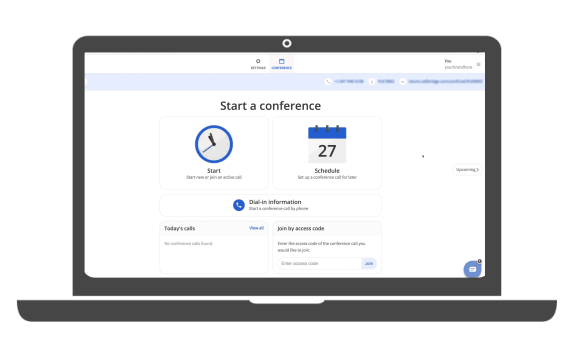
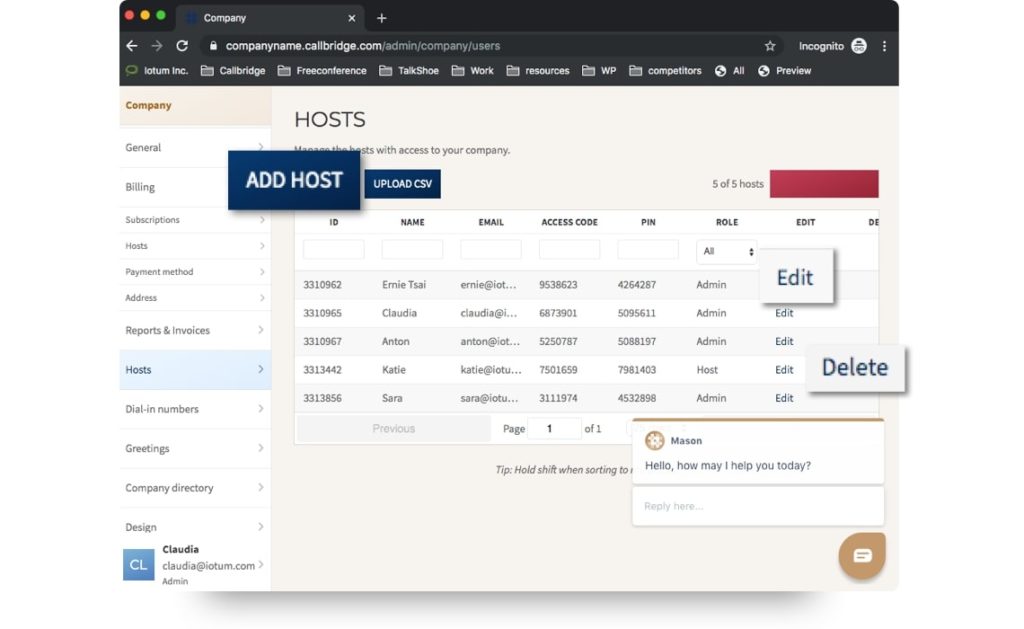
Delegate Hosts
After you’ve uploaded your company directory, add and manage hosts who will run the account. From here, you can edit, delete, host, resend invitations and more.
Change the colors of your meeting room and account dashboard by choosing your preferred theme or selecting your own by entering the HEX code.
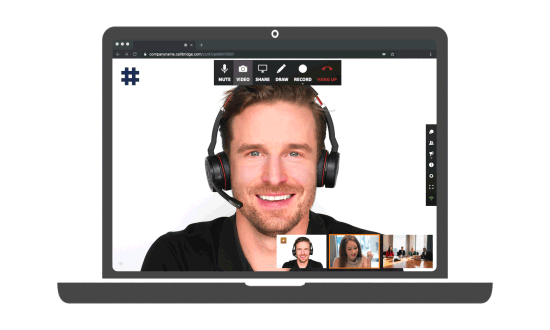
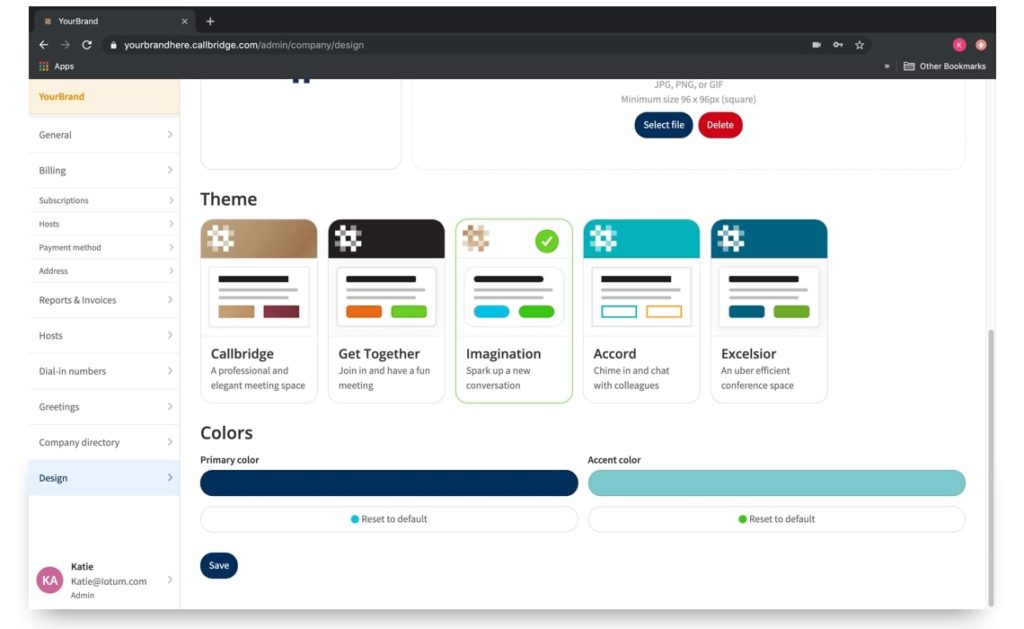
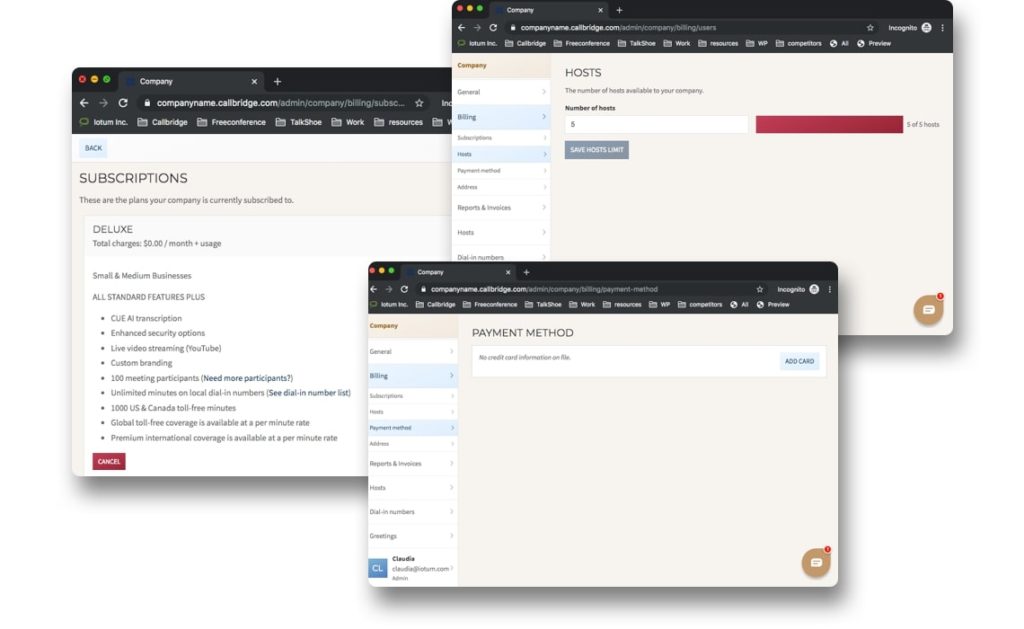
Personalization Your Way
Adjust subscriptions, input or change payment info, and update your billing address with an easy-to-navigate user interface you don’t have to be an accountant to use.
Reports Within Reach
Locate reports without having to needlessly search. View and export files or invoices, meeting summaries, usage charges, call detail records, and transaction history.
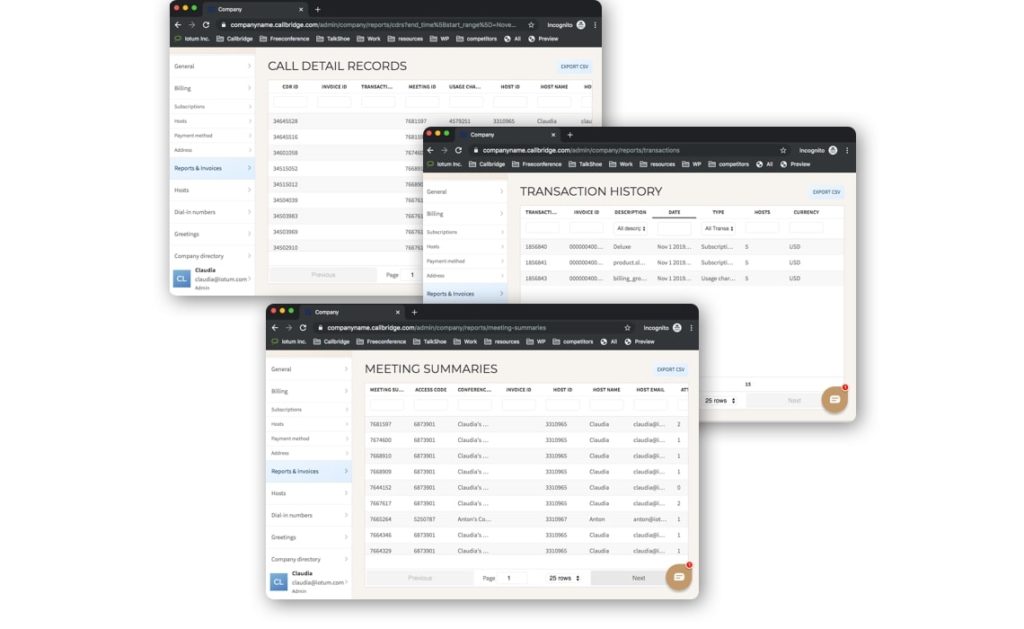
Bring Order To How Work Gets Done
Enjoy 14 Days Of Complimentary Callbridge Service
Feel confident with a meeting room collaboration platform and conference call services that provide unparalleled communication technology to suit your hardworking business.
