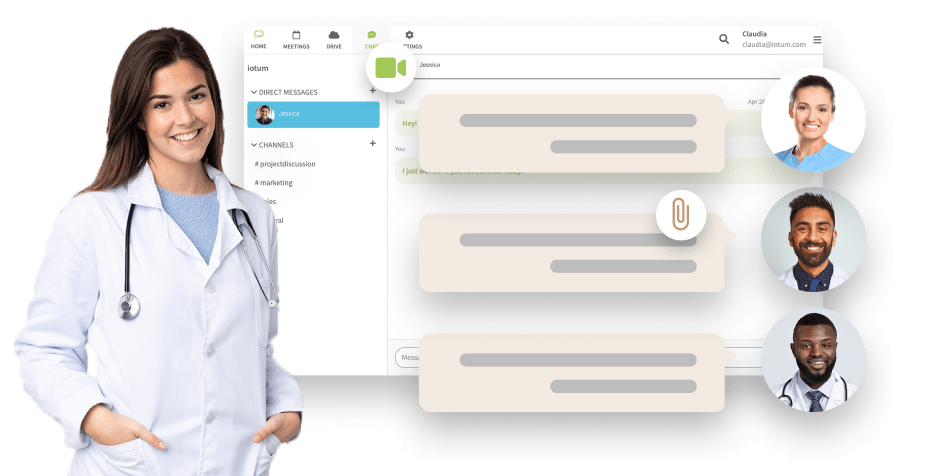Every Way To Communicate,
Available All In One SIMPLE TEAM CHAT
(NOW IN BETA)
Meet, communicate and collaborate using Callbridge Team Chat solution, a centralized digital space.
How Team Chat Works
Quickly fire off a message or start a group or channel for more organized chats and conversations:
Direct messaging
- Select the plus ‘+’ icon next to the direct messages heading to start a conversation
- Choose who you want to be part of the conversation
- Start chatting
Channels
- Select the plus ‘+’ icon next to the channels heading to create a new channel for your team or project
- Give the channel a name and description
- Start chatting
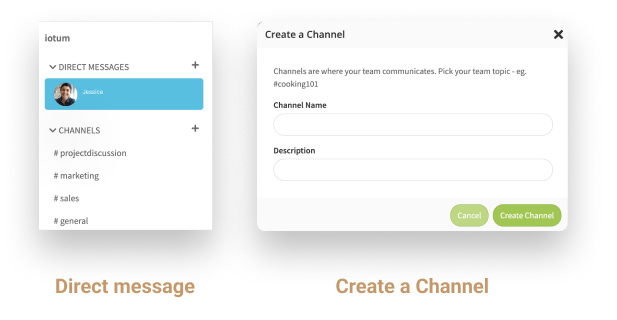
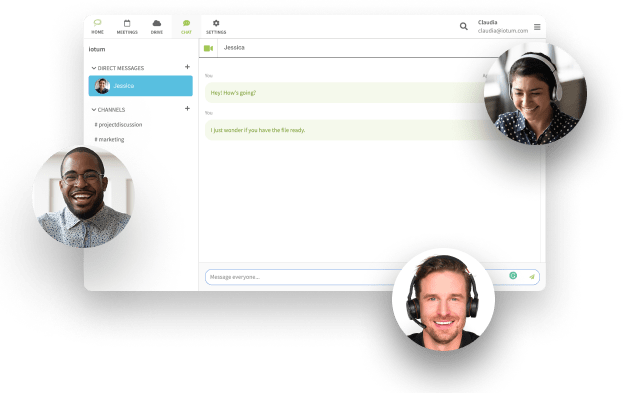
Meet And Connect In Real-Time
Reduce long-winded email threads and clutter when you can instantly connect with your team or individuals by sending a simple message. Need an impromptu meeting? Callbridge’s simple team chat connects seamlessly with your Callbridge online meetings and conferencing account.
Engage On One Simple Team Communication Platform
Breakdown siloed conversations and streamline them into one location. Whether you’re talking to one individual or the whole team, use Callbridge Team Chat to localize video meetings, tasks, projects, processes, and even water-cooler talk – all in real-time.
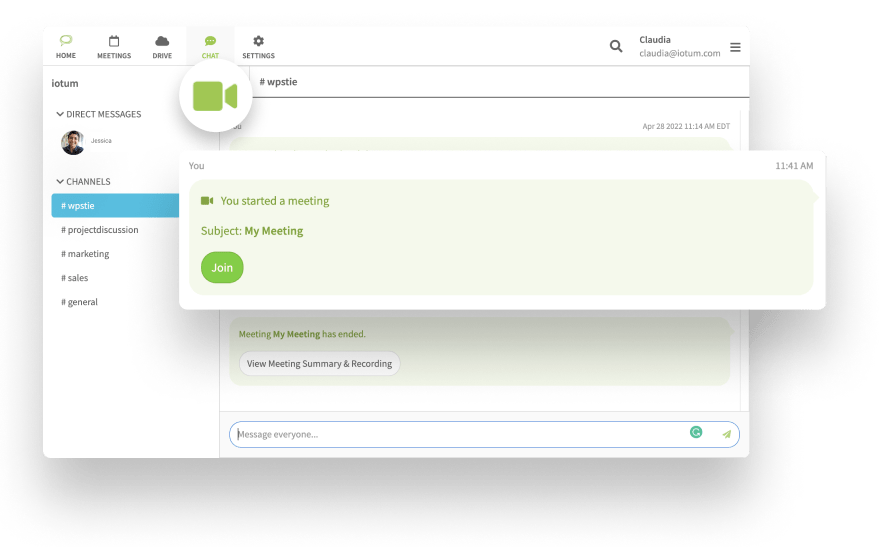
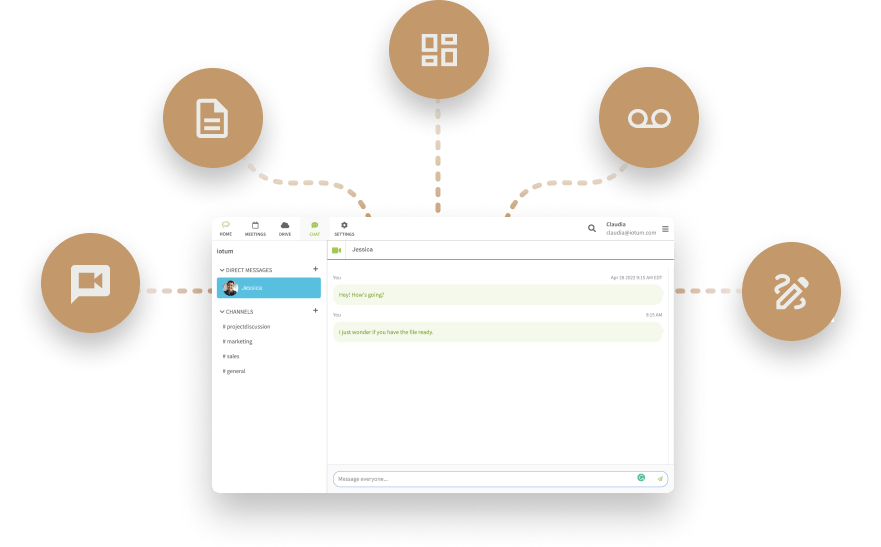
Organize Your Communication
Unite remote teams and workers by bridging the gap in an online space. Bring organization cohesion and clarity to every project, task or team set-up while also maintaining high levels of productivity and collaboration with built-in video capabilities, instant messaging, and other integrations of our simple team communication tool.
Centralize Conversations And Information
Create alignment by providing access to the required channels of a simple team chat. When everyone is literally on the same page or channel, it’s simple to gain visibility on a development or an urgent request. Reach exactly who you’re looking for directly by plugging in and uploading your Address Book.
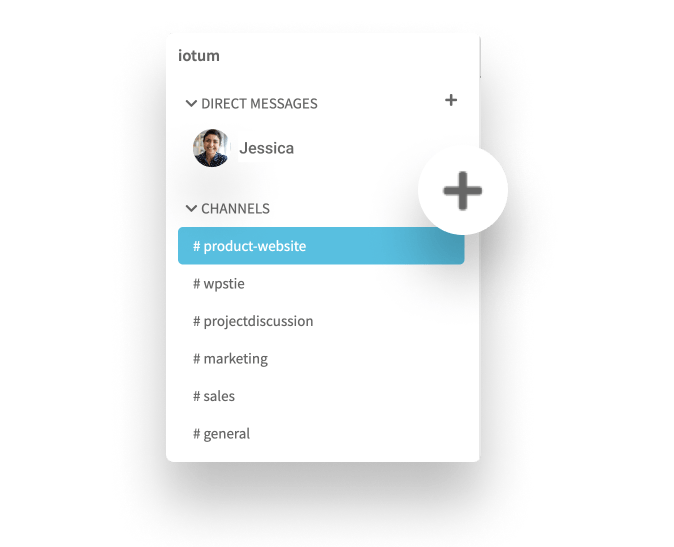
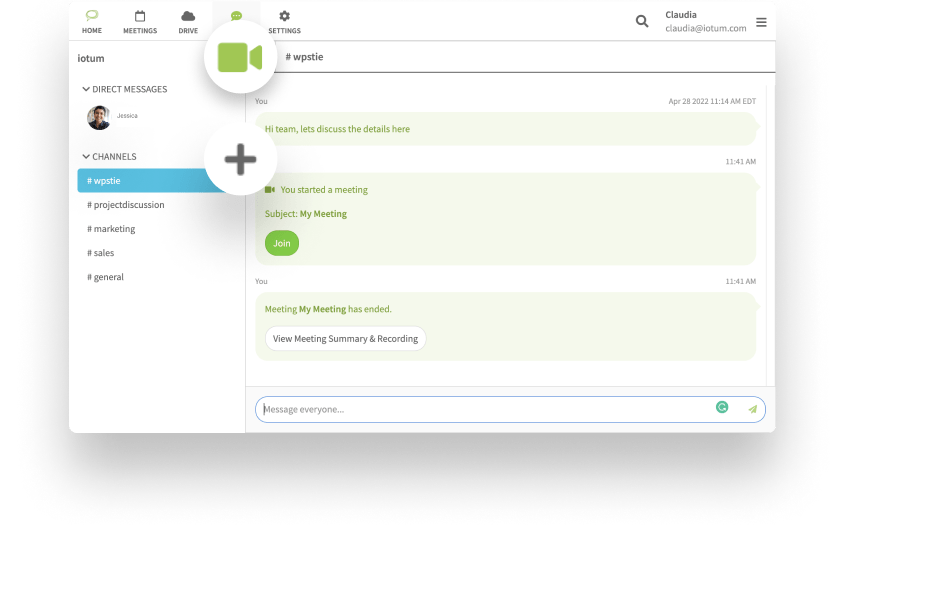
Work With Convenient Integrations
With Callbridge’s simple communication tool, video meetings happen instantly, without ever leaving the app. Plus, Callbridge Team Messaging happens via web or desktop. It’s easy to create public or private channels and open up into other apps like Outlook and Google Calendar.
Speed up what happens behind the scenes with Callbridge SIMPLE TEAM CHAT:
In Education:
For both students and admin, Callbridge Simple Team Chat shortens turnaround time and collaboration. Students can set up a new channel to coordinate tasks while also sending and receiving pieces of their final project. For any adjustments to the curriculum, faculty and admin have a direct link to each other. Using a designated channel, it becomes easy to exchange resources, ideas and lesson plans. Learn more.


In Manufacturing:
From conception to delivery, every step of manufacturing relies on approvals and deadlines. Developing concepts and keeping up with a fast production pace requires decision makers to make approvals. With Callbridge Team Messaging, you can communicate across time zones instantly to help shorten approval times and reduce feedback loops. Learn more.
In Healthcare:
Manage a positive and HIPAA-compliant outpatient experience with Callbridge team communication tool. By centralizing digital information all in one virtual space, the receptionist at a doctor’s office is able to view and search – in real-time – which doctors are available to support the patient immediately. They can instantly share files, and documents through a designated channel. Learn more.