Optimize Your Meetings With Caller ID
Whether added by the host or already an account holder, each caller’s information is visible for instant recognition. There’s no guesswork involved when everyone can clearly see who’s who.
How It Works
- Hover over the phone number of the participant you wish to modify (or select “Contacts” icon).
- Change the name or select the associated contact info.
- Click “Save” for the new modification to be displayed on the call.
Note:
Contacts who are account holders will already have their info associated with their phone number displayed.
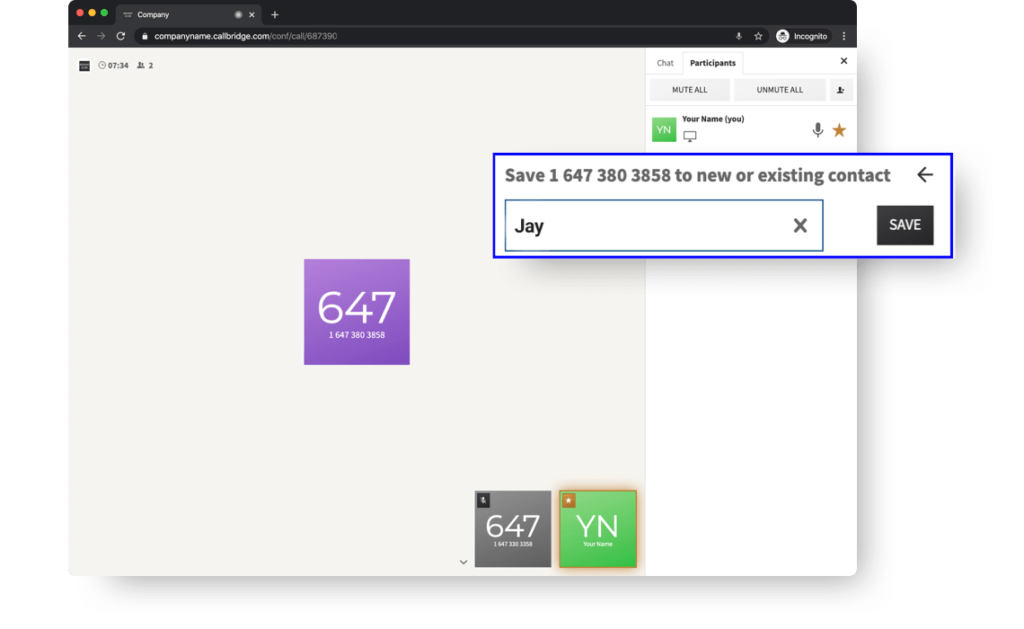
Know Who You’re Talking To In An Important Meeting
There’s no mystery to solve when it’s easy to identify and save contact information. View each caller’s identity in the virtual meeting room whether they join by phone or web. If a caller joins by phone, their full phone number is visible on the participant list. The host can then modify the phone number to contain a name or company. Next time the participant joins, the info is saved for organized meetings every time.
Recognize Callers Across All Touchpoints Even Post-Meeting
After contacts are saved by the host, they are visible in call summaries and transcriptions for later, making it easy to distinguish who’s who. No more unknown callers or unidentified numbers provide better, more seamless communication on all fronts.
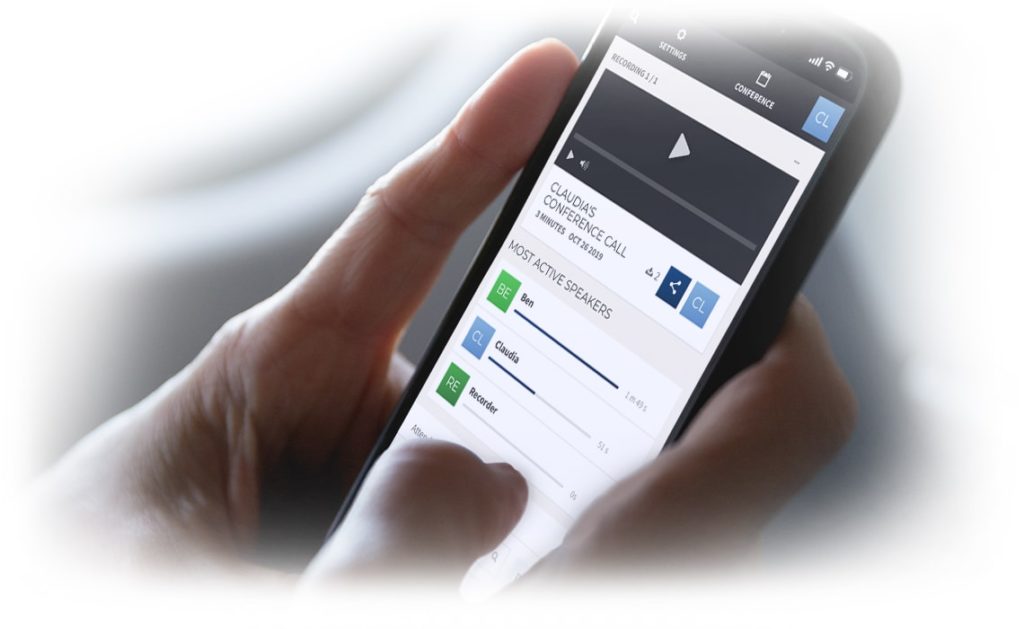
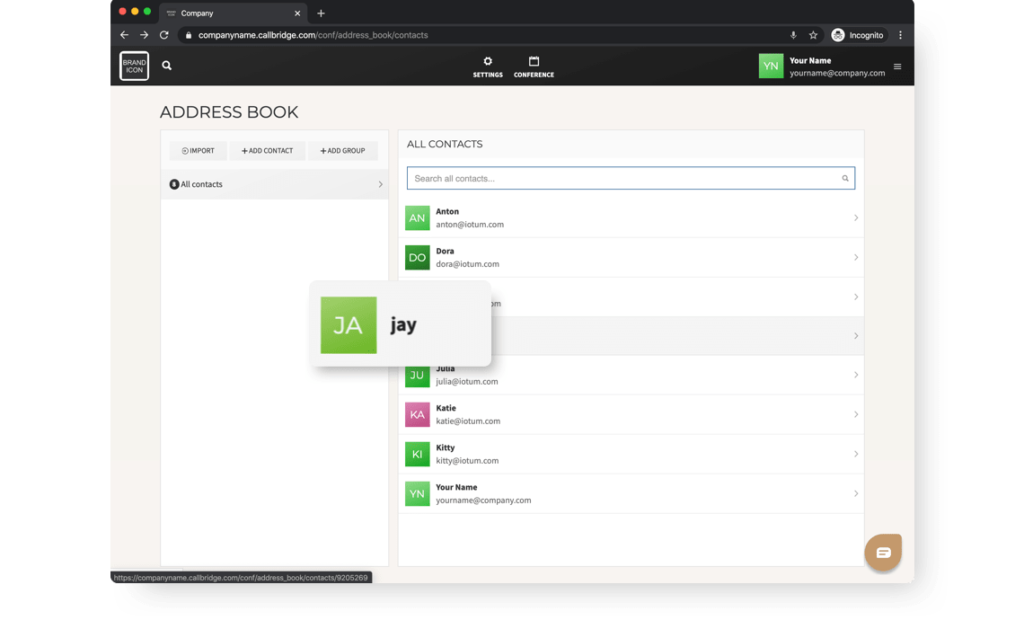
Hosts Oversee The Structure Of Every Meeting
With Caller ID, hosts are able to keep tabs on how many callers are on the call; who joins and leaves a discussion; who’s speaking and more. Plus, contact information is stored and recalled for future meetings. Hosts can adjust caller identification if the caller isn’t already an account holder.
