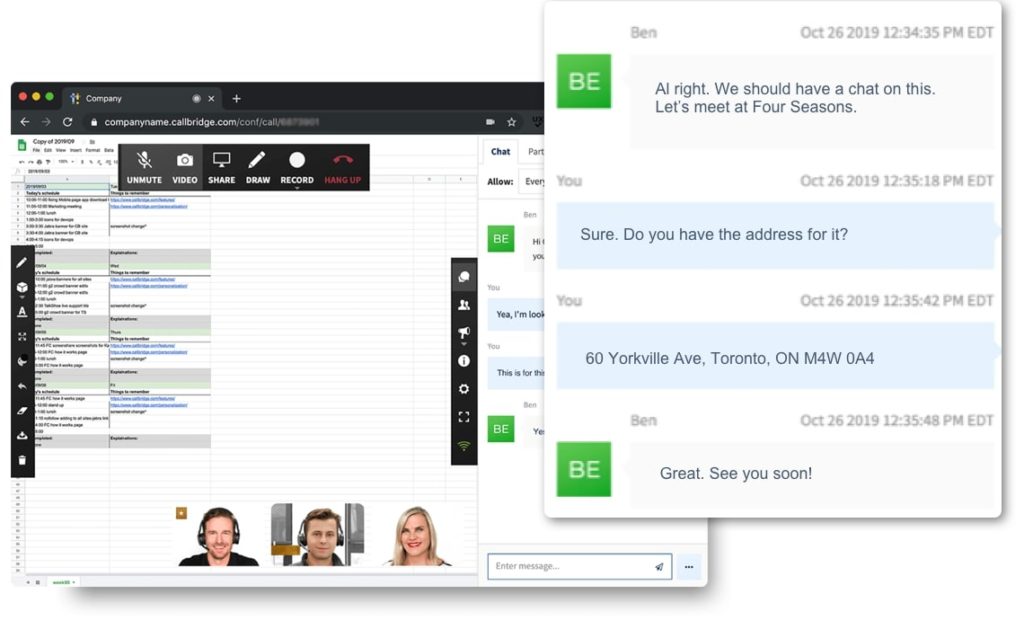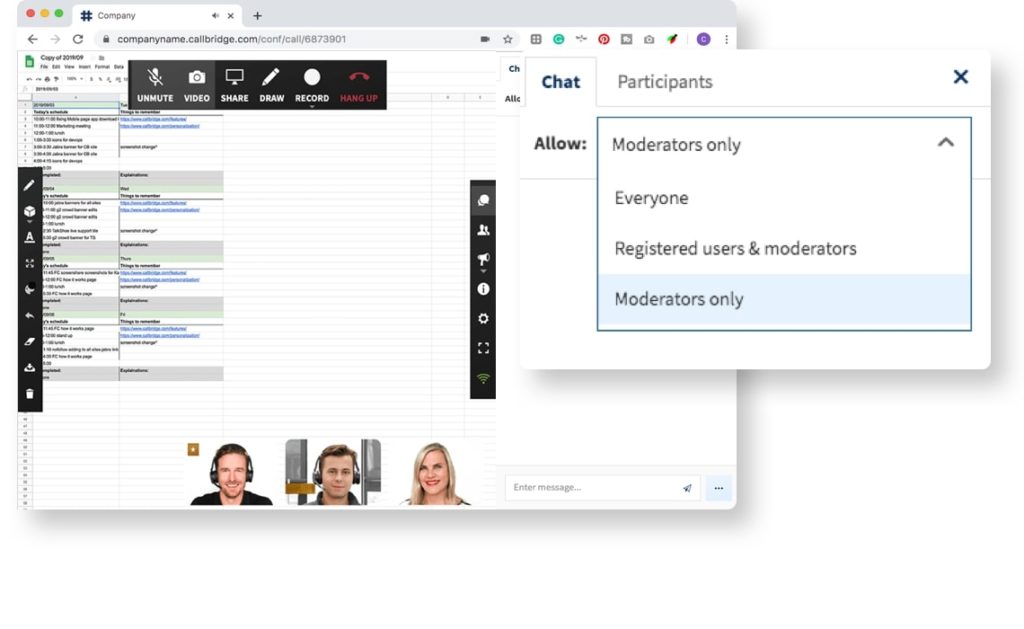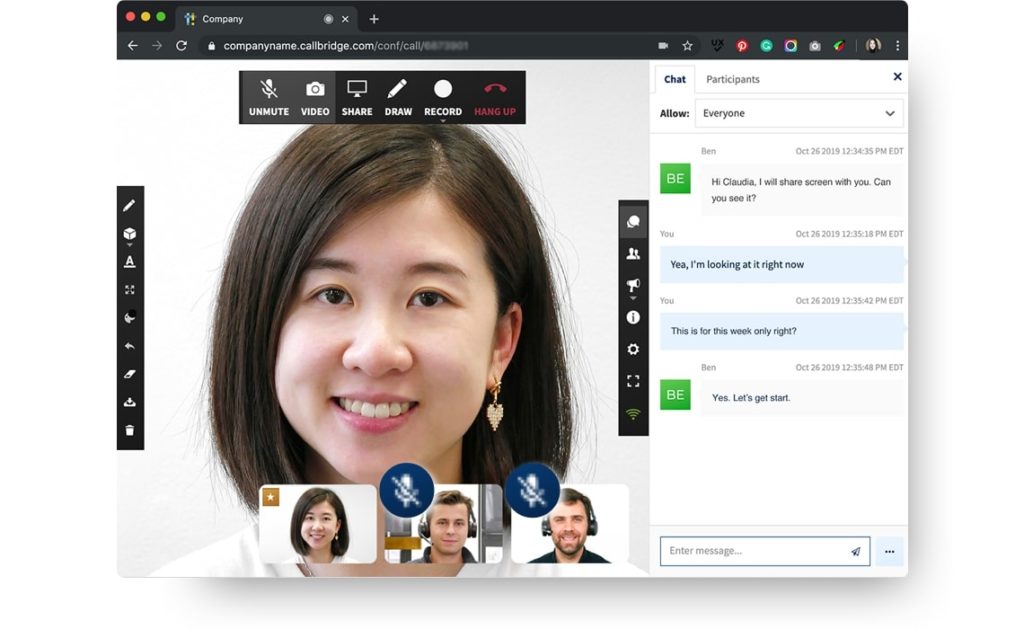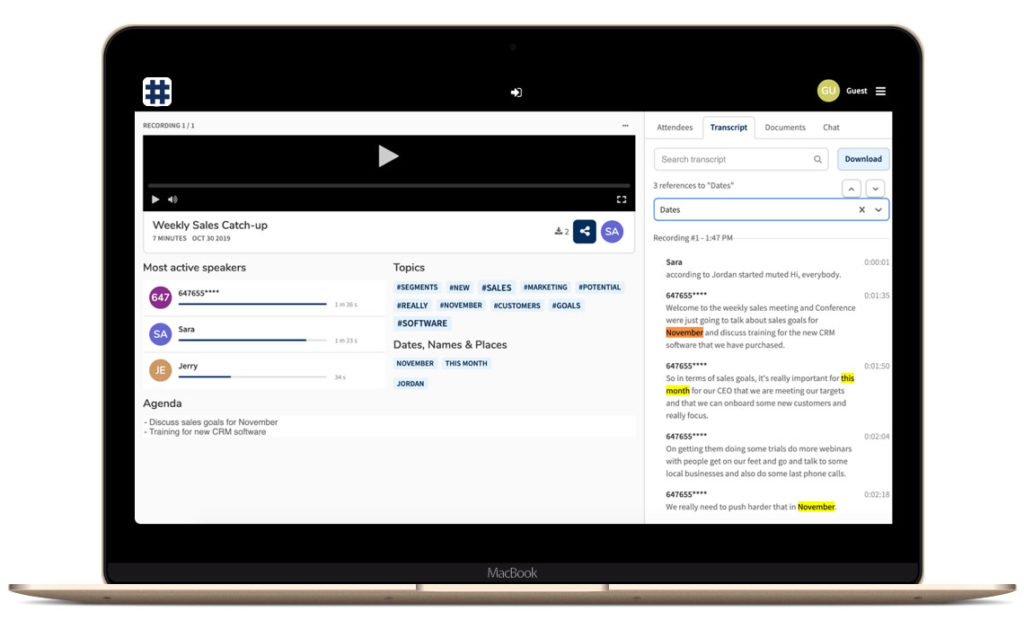Menu
Privacy Overview
This website uses cookies so that we can provide you with the best user experience possible. Cookie information is stored in your browser and performs functions such as recognizing you when you return to our website and helping our team to understand which sections of the website you find most interesting and useful. See our Privacy Policy for more information.
Callbridge does not sell (as “sell” is traditionally defined) your personal information.
That is, we don’t provide your name, email address, or other personally identifiable information to third parties in exchange for money.
But under California law, sharing information for advertising purposes may be considered a “sale” of “personal information.” If you’ve visited our website within the past 12 months and you’ve seen ads, under California law personal information about you may have been “sold” to our advertising partners. California residents have the right to opt-out of the “sale” of personal information, and we’ve made it easy for anyone to stop the information transfers that might be considered such a “sale”. To do this you need to disable cookie tracking in this model.
Strictly Necessary Cookies
Strictly Necessary Cookie should be enabled at all times so that we can save your preferences for cookie settings.
If you disable this cookie, we will not be able to save your preferences. This means that every time you visit this website you will need to enable or disable cookies again.
Google Analytics
This website uses Google Analytics and Crazy Egg to collect anonymous information such as the number of visitors to the site, and the most popular pages.
Keeping this cookie enabled helps us to improve our website.
Please enable Strictly Necessary Cookies first so that we can save your preferences!
Additional Cookies
This website uses the following additional cookies:
- Act-On
- Zoom Info
Please enable Strictly Necessary Cookies first so that we can save your preferences!