Gather Real-Time Feedback With Polling
Ramp up user engagement and participation by adding a poll to your online meeting for instant reactions, comments, and feedback.
How It Works
Create A Poll In Advance
- When scheduling a meeting, hit the “Polls” button
- Enter your poll questions and answers
- Click “Save”
Create A Poll During A Meeting
- Hit the “Polls” button at the bottom right of the meeting taskbar
- Click “Create Polls”
- Enter your poll questions and answers
- Click “Start Poll”
All poll results are included in Smart Summaries and are easily accessible in a CSV file.
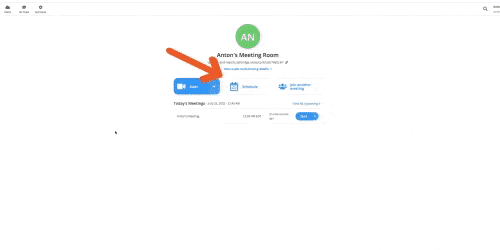
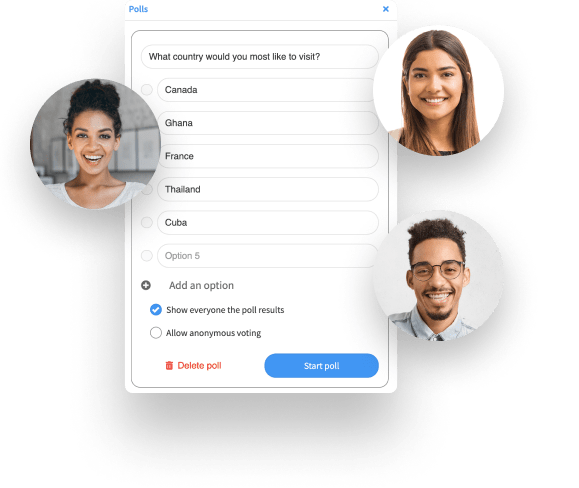
Increased Listening And Engagement
Watch as online meetings evolve to become more dynamic when participants are required to provide their input. People will listen and want to speak up when encouraged to share their personal feedback.
Better Social Proof
Instead of solely relying on studies and facts, incorporate your audience to help back you up. Whether in an educational setting or business meeting, conducting a poll gets everyone involved, even if they share different opinions and ideas.

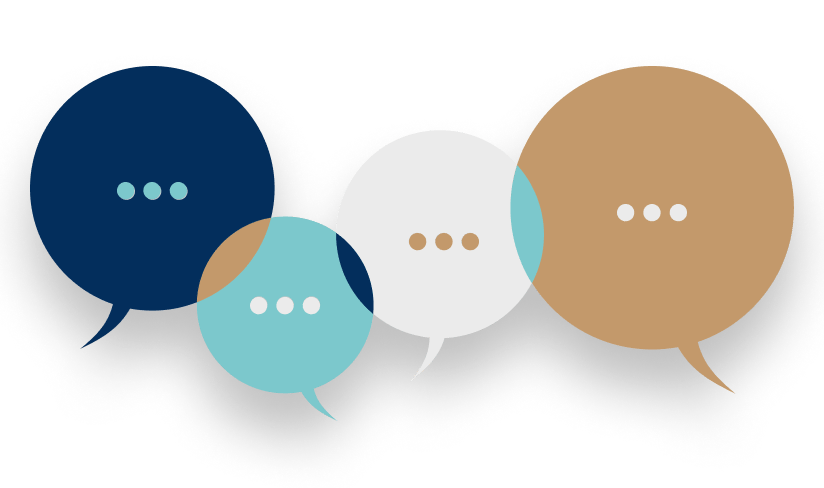
More Meaningful Meetings
Using a poll can spark new ideas and understanding. Whether controversial or a bonding moment, polls have the capacity to go deeper and pull out key insights, data, and metrics.