Engage Participants With Virtual Backgrounds For More Exciting Meetings
Use a Virtual Background to breathe new life into everyday online meetings and presentations. Choose from classic colors and graphic backgrounds or upload your very own custom design to suit any meeting.
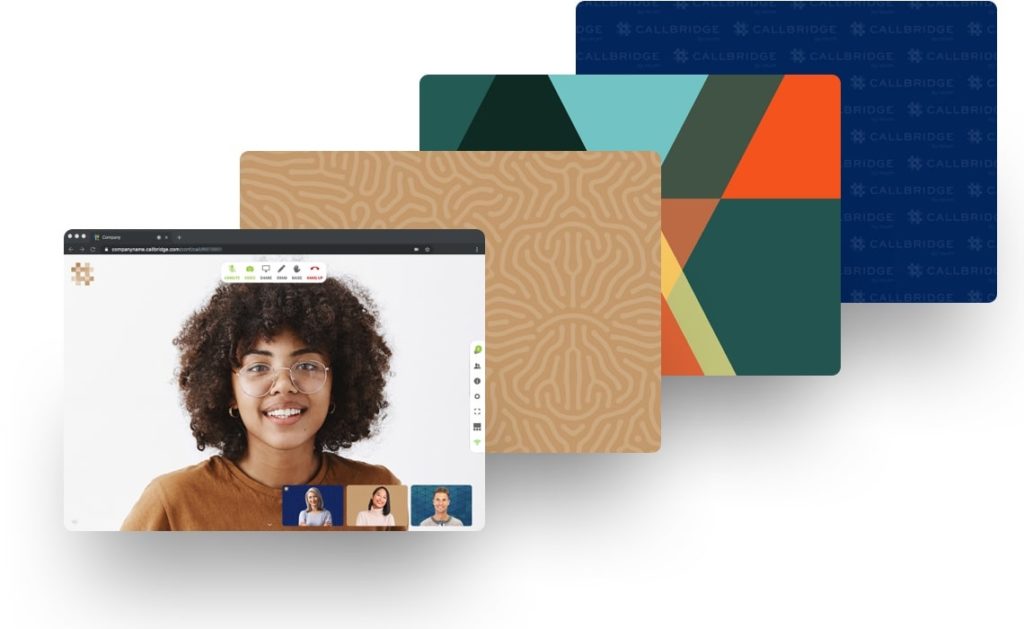
Create More Eye-Catching Meetings
Make Any Space Suitable For A Meeting
Refresh your space to make it appear presentable or more brand forward. Add a virtual video chat background to instantly transform the look and feel of your home or office.
Tip: Avoid too much clutter behind you. Use a green screen or solid color backdrop for crystal clear results.
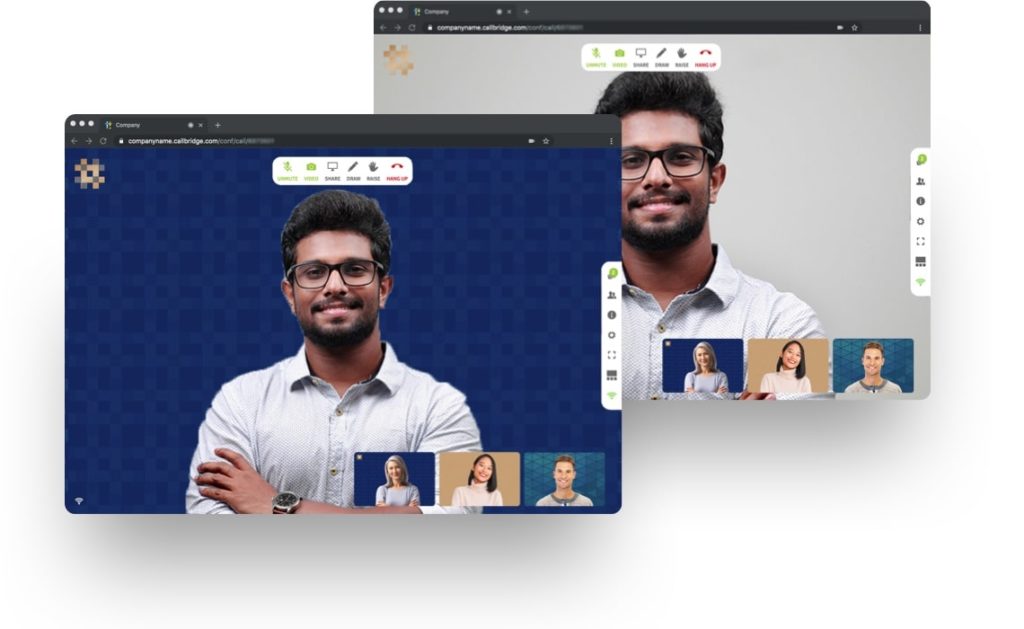

Experience Highly Memorable Meetings
Get participants to turn on their video using a Virtual Background that makes a meeting more exciting. Everyone’s unique presence encourages longer engagement and helps participants to recognize each other.
Tip: What you wear will have a visual effect on the background you use. Try to choose complementary or contrasting colors and if you’re really unsure, do a test run before a meeting.
