Moderate Meeting Admission With The Waiting Room
Handle incoming meeting participants with the Waiting Room feature that puts the host in power of individual or group admission, plus blocking, and removal.
How It Works
- Host enables the Waiting Room
- Option to:
a. Admit participant upon seeing “Waiting to Join” notification
b.Go into Waiting Room to pull up the participant list - For multiple entries, select individually or “Admit All”
- To deny access, option to remove (participant can rejoin later) or option to block (participant cannot rejoin later)
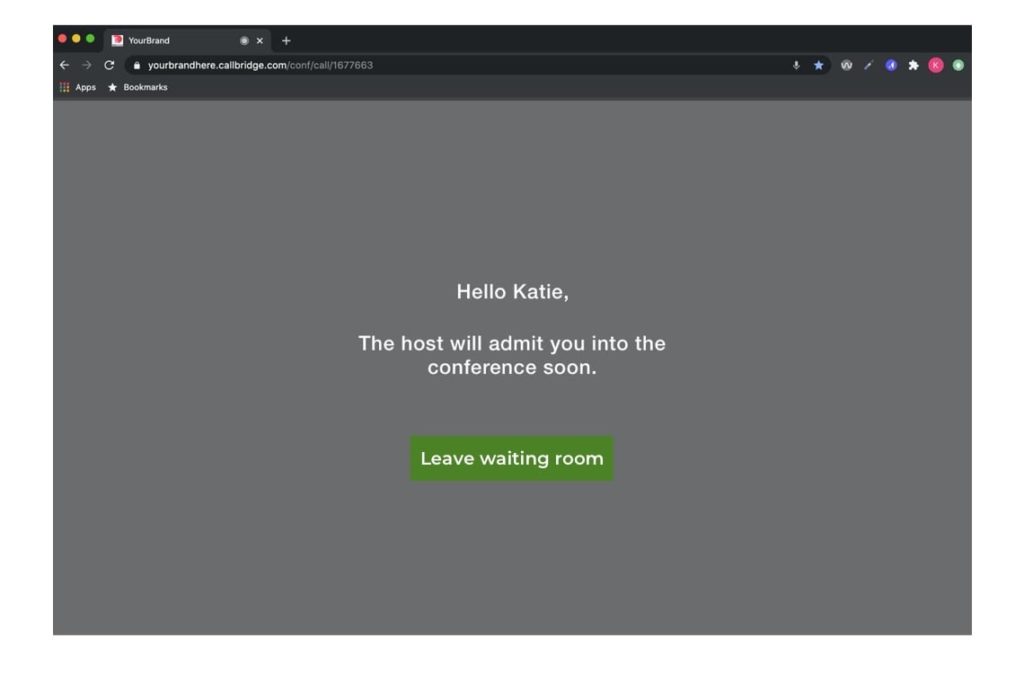
Control Meeting Entry
The Waiting Room is a virtual staging area that allows participants to wait pre-meeting via web or by phone, providing the host buffer time, and admission flexibility. Hosts can funnel in participants individually or in a group. Participants are made aware with prompts that the host has or hasn’t arrived yet, and they will be let in soon.
Facilitate Multiple Meetings
Let participants know they are in the right place and make them feel welcome. The Waiting Room works well for clinics hosting multiple telehealth appointments or for HR professionals leading candidates through an orientation.

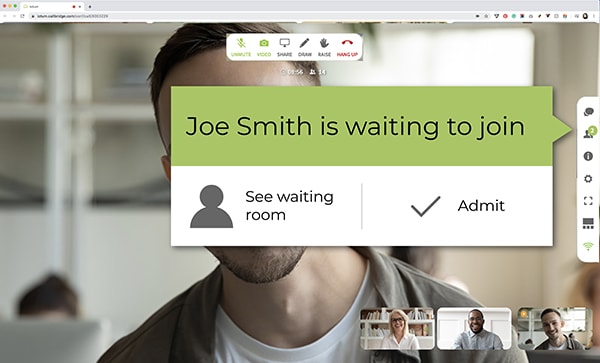
Conduct Safe And Secure Meetings
The meeting doesn’t become active until the host arrives and moderators control who is admitted and denied entry, thereby protecting the privacy of you and your participants, as well as avoiding disruptions. The waiting room gives moderators the ability to ensure only those invited to your video conference are allowed entry to the meeting. Plus, hosts can block and or remove participants at any given time.


