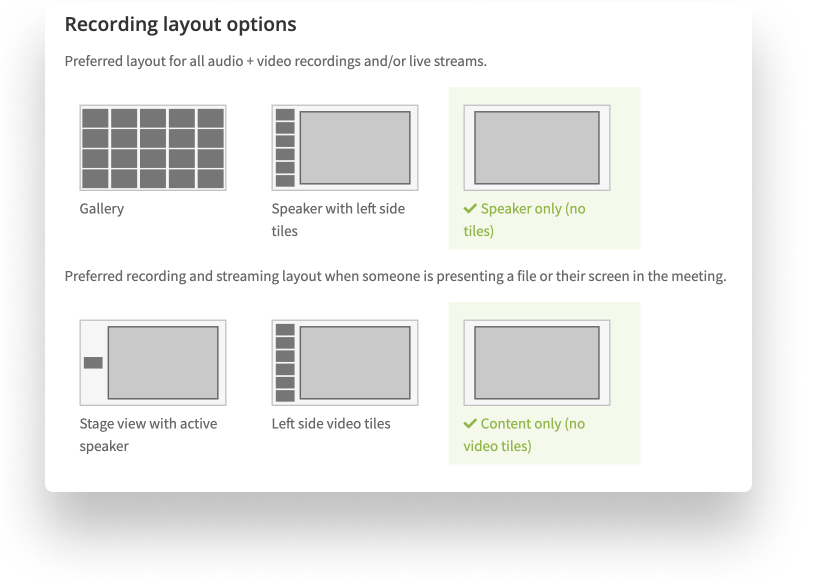Stream Your Meeting Live
Live Streaming gives your meeting a larger reach when viewers can watch live on your channel, publicly or privately, without having to actively participate. You can live steam through a Callbridge link or by connecting your YouTube channel to your Callbridge account.
Stream Your Meeting Live
1. With Your Live Stream Callbridge URL.
Give an easy one-click viewer access link to your event. Participants can still join your regular meeting link with interactive options and others can view the live stream.
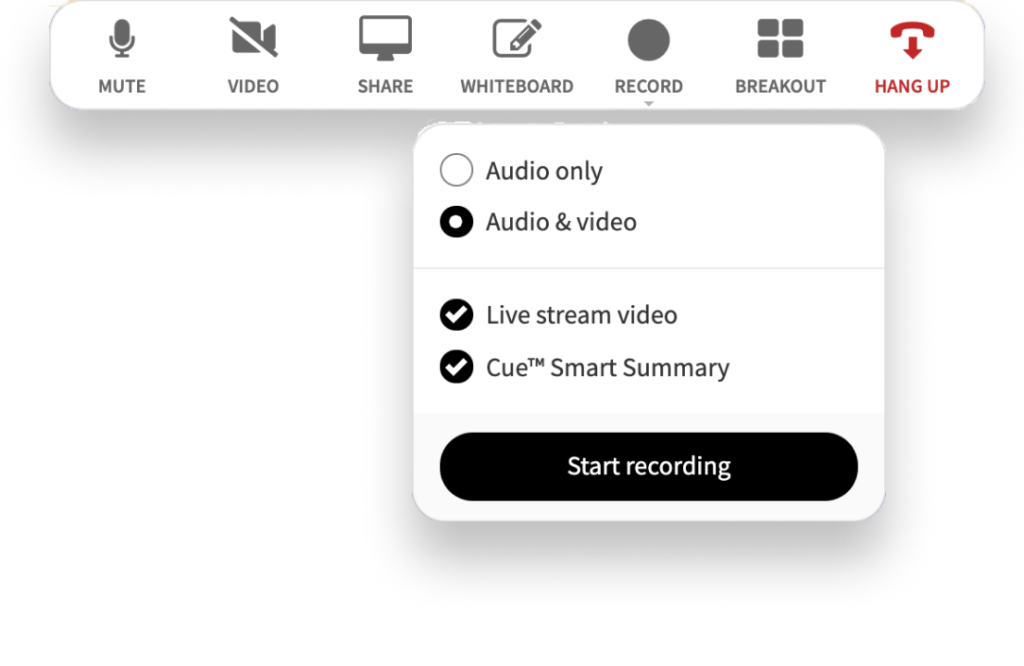
2. Through Your YouTube Channel.
Input your stream name and URL into your settings in your Callbridge account. Streaming to YouTube is instantaneous with a single click of “Record and Share Live to YouTube.”
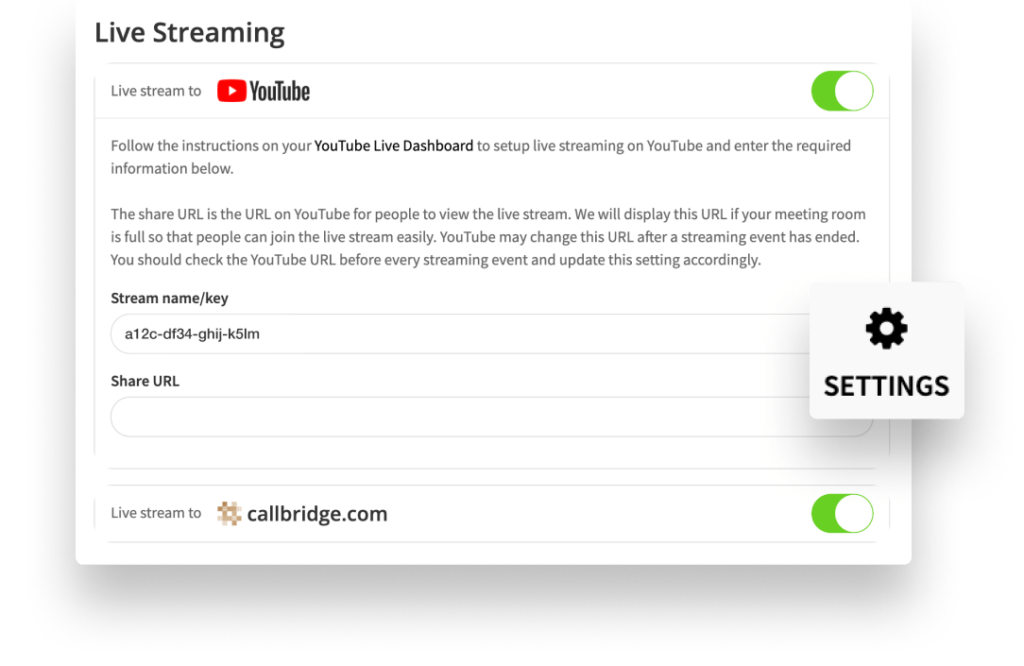
More Options To Join
Your audience grows when they aren’t required to participate. Improve YouTube search results, increase your brand awareness and grow your following.
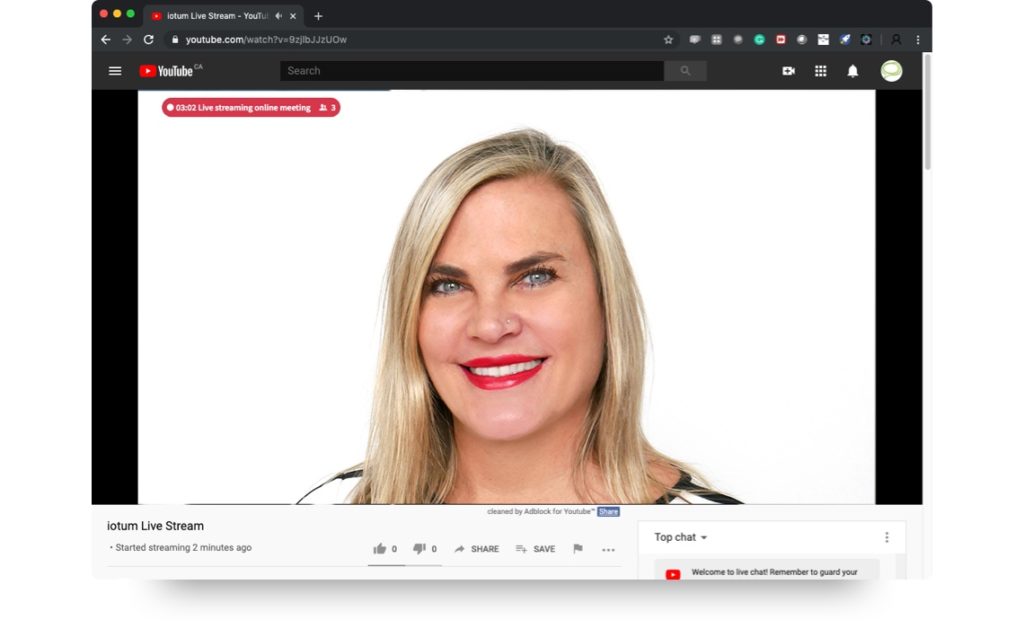

Streamlined Access With A Unique URL
Your meeting becomes direct and convenient for thousands of viewers when you share your YouTube or Callbridge live stream URL.
Intuitive Navigation And Controls
Both ways to stream live are simple and can be done with a “click of a button”. Open your discussion to more eyes and ears and reach you business niche without extra effort or work.
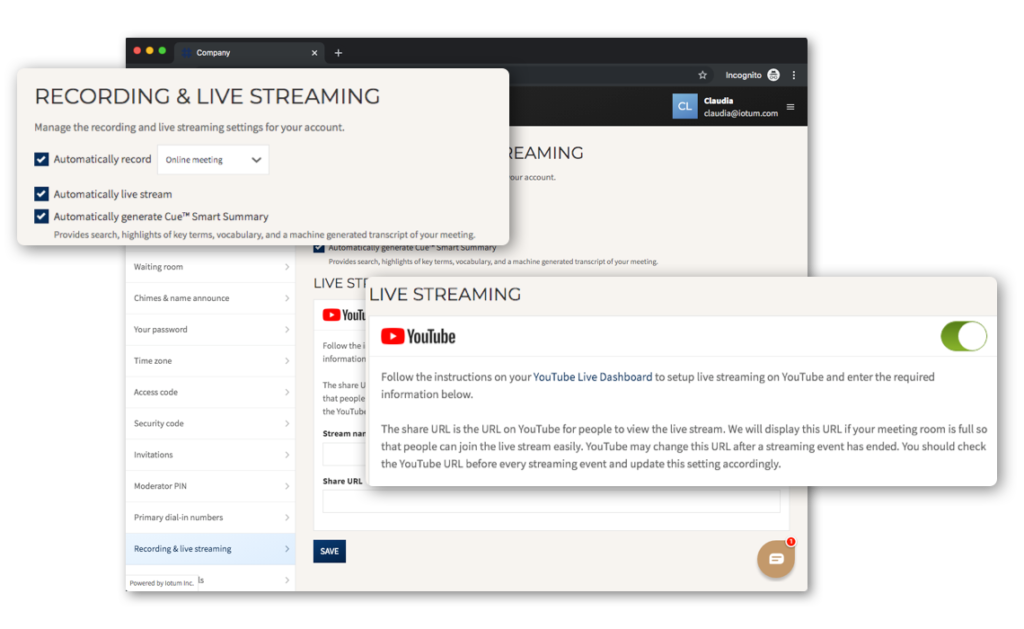

High Definition Audio And Video
Exceptional audio and video streaming provide an outstanding meeting experience, whether your audience is local, national or international.
Choose Your Layout
You may choose preferred layout for all audio and video recordings and/or streams.