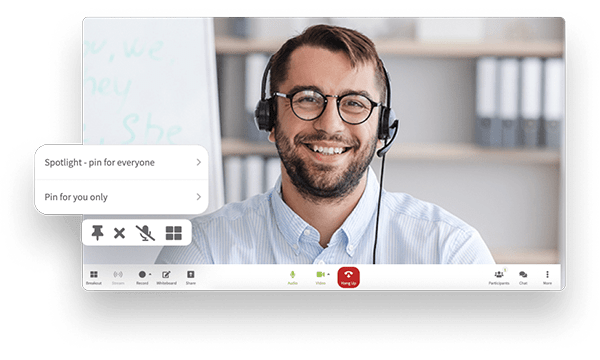If you’re part of a geographically distributed team or even an employee who occasionally works from home, surely you’re no stranger to virtual meetings. With 2.9% of the American workforce (that’s 3.9 million people) working remotely, flexible working situations are skyrocketing. From catch-ups to follow-ups, to tissue sessions and more, convening online with team members typically occurs with video conferencing when you’re working remotely. A laptop, smartphone, software – these tools create an on-the-go office, following you wherever you may roam. The reality is, however, because you aren’t working on-site (even if you only infrequently take your work home with you), you’re more susceptible to security risks. Relying on your own Wi-Fi networks and personal devices to access company data opens the gates to hackers and unwanted visitors.
 As a solopreneur or remote worker, a freelancer or digital nomad, your livelihood depends on the tools you use. Telecommuting requires taking the steps to properly secure your network to safeguard the integrity of company data and personal records, especially when video conferencing. Here are two features to look out for when securing your video conferencing software as part of a remote workforce:
As a solopreneur or remote worker, a freelancer or digital nomad, your livelihood depends on the tools you use. Telecommuting requires taking the steps to properly secure your network to safeguard the integrity of company data and personal records, especially when video conferencing. Here are two features to look out for when securing your video conferencing software as part of a remote workforce:
When you’re not location dependent, your time is spent jumping from one Wi-Fi connection to the next. You’re probably even using your own computer, all of which compromise your privacy, potentially opening you up to unwanted intrusion. While using video conferencing to join a meeting with the rest of your team in an overseas office, for example, you want to know your data is safe. Using a One-Time Access Code means that no matter where you are or how secure the Wi-Fi is, you can have peace of mind knowing that your info is being seen and shared with the only people who have been invited to see and share it. Secure video conferencing should come with a unique access code for participants as well as a One-Time Access Code that will expire after the meeting has concluded. This way, no one will ever be able to trace your code or hack in.
Another feature to protect yourself and your data while video conferencing is Meeting Lock. If your next sync has tens of participants logging in from different locations, the possibility for potential hackers is heightened, potentially putting all of your info at risk. Whether you are across the continent or across town, it’s not worth having your intellectual property, trade secrets or confidential material get leaked out. Next time you and your team convene via video conferencing, lock your sync with Meeting Lock, a feature that actively blocks out anyone from joining after everyone who has been invited logs on. Want to add in a last-minute joiner? The new attendee will be required to ask permission to join, and the moderator gets the final word on granting access.
 Overall, implementing strategies and measures regarding cybersecurity or a course of action around your company’s technology including video conferencing is the best way to protect everyone from unwanted visitors. Ensuring company provided devices are monitored, instilling company-wide protocols (making documentation of the security policy accessible and easy to find, hosting periodic training, workshops, seminars, etc.), and educating everyone on best practices and how to be on the lookout for suspicious activity, will minimize the potential for security breaches.
Overall, implementing strategies and measures regarding cybersecurity or a course of action around your company’s technology including video conferencing is the best way to protect everyone from unwanted visitors. Ensuring company provided devices are monitored, instilling company-wide protocols (making documentation of the security policy accessible and easy to find, hosting periodic training, workshops, seminars, etc.), and educating everyone on best practices and how to be on the lookout for suspicious activity, will minimize the potential for security breaches.
Let Callbridge bridge the gap between real-world and virtual meetings with encrypted technology that fortifies your video conferencing experience. Callbridge provides the highest level of virtual meeting security in the world with 128b encryption, granular privacy controls like One-Time Acces Code and Meeting Lock, and digital watermarking.