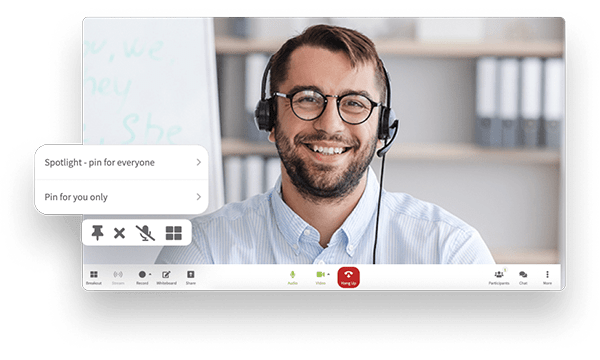In today’s ever-evolving digital world, communication is at the heart of any successful team. With remote working and global collaboration on the rise, businesses are looking for reliable solutions to simplify communication processes. Enter Callbridge – an all-in-one platform that empowers teams with smooth communication tools. In this step-by-step guide, we’ll explore the many features of Callbridge and how they can take your team’s collaboration to the next level.
Instant Messaging: The Foundation of Efficient Communication
In this section, we’ll explore how Callbridge’s instant messaging feature enables real-time communication among team members. From one-on-one chats to group discussions, discover how to leverage this tool for quick decision-making and enhanced productivity.
Instant messaging has become a cornerstone of modern communication, enabling individuals and teams to connect instantly regardless of their location. Callbridge’s instant messaging feature takes this concept to the next level, offering a user-friendly interface and a plethora of functionalities to streamline communication workflows.
With Callbridge’s instant messaging, team members can initiate one-on-one chats or create group conversations, allowing for seamless collaboration and information sharing. Whether you’re seeking quick feedback on a project or brainstorming ideas with your colleagues, instant messaging provides a convenient platform for real-time communication.
One of the key advantages of Callbridge’s instant messaging is its integration with other communication tools, such as voice calls and video conferencing. This seamless integration ensures that conversations can seamlessly transition from text-based chats to audio or video calls, providing flexibility and efficiency for teams.

Furthermore, Callbridge’s instant messaging feature includes advanced functionalities such as file sharing, emoji reactions, and message pinning, allowing users to communicate more effectively and express themselves creatively. With these tools at your disposal, you can ensure that important information is easily accessible and that discussions remain focused and productive.
Voice Calls: Elevating Conversations to the Next Level
Voice calls remain an integral part of business communication, and Callbridge ensures crystal-clear audio quality for all your conversations. Learn how to initiate voice calls, manage conference calls, and optimize call settings for optimal clarity and efficiency.
Voice calls have long been a staple of business communication, allowing individuals to connect and collaborate in real time regardless of their physical location. With Callbridge’s voice calling feature, users can enjoy crystal clear audio quality and reliable connectivity for all their conversations.
Initiating a voice call with Callbridge is simple and intuitive. Users can quickly initiate a call with a single click, whether they’re reaching out to a colleague for a quick update or scheduling a conference call with multiple participants. Callbridge’s intuitive interface makes it easy to manage calls, with features such as call forwarding, call recording, and customizable call settings to enhance the user experience. For larger meetings or group discussions, Callbridge offers robust conference calling capabilities. Users can effortlessly create and manage conference calls, inviting participants with a simple invite link or dial-in number. 
With support for high-definition audio and advanced features such as mute controls and participant management, Callbridge ensures that all participants can communicate effectively and contribute to the conversation.
In addition to its audio quality and reliability, Callbridge’s voice calling feature is backed by industry-leading security measures to protect sensitive information and ensure privacy. With end-to-end encryption and secure connections, you can trust Callbridge to keep your conversations secure and confidential, allowing you to focus on what matters most – productive collaboration.
Video Conferencing: Bridging the Gap Between Remote Teams
With the rise of remote work, video conferencing has become essential for face-to-face communication. Explore how Callbridge facilitates seamless video conferences, complete with screen sharing, virtual backgrounds, and collaborative features that foster engagement and collaboration among team members.
Video conferencing has emerged as a cornerstone of modern communication, enabling teams to connect and collaborate in real-time regardless of their physical location. With Callbridge’s video conferencing feature, users can enjoy seamless and immersive video meetings that replicate the experience of in-person interaction.
Callbridge’s video conferencing platform is designed to facilitate productive and engaging meetings, with a host of features to enhance collaboration and communication. From screen sharing and virtual backgrounds to interactive whiteboards and real-time chat, Callbridge offers everything you need to conduct successful video meetings with your team.
One of the key advantages of Callbridge’s video conferencing is its ease of use and accessibility. With support for all major devices and operating systems, users can join meetings from anywhere, whether they’re in the office, at home, or on the go. Callbridge’s intuitive interface makes it easy to navigate meetings, with features such as one-click joining and seamless transition between video and screen sharing modes.
Furthermore, Callbridge’s video conferencing platform is built on a foundation of security and reliability, ensuring that your meetings remain secure and uninterrupted. With end-to-end encryption and advanced security features, you can trust Callbridge to protect your sensitive information and keep your meetings confidential.
In conclusion, Callbridge’s video conferencing feature offers a powerful and versatile platform for remote collaboration, enabling teams to connect and communicate effectively regardless of their location. With its intuitive interface, robust features, and commitment to security, Callbridge is the ideal solution for organizations looking to bridge the gap between remote teams and foster productive collaboration.

Integrations: Enhancing Collaboration with Seamless Connectivity, Callbridge seamlessly integrates with a variety of productivity tools, including project management platforms, CRMs, and email clients. Discover how these integrations streamline workflows, eliminate the need for context switching, and keep your team focused on what matters most – getting work done.
In today’s digital workplace, productivity tools are essential for streamlining workflows and keeping teams organized and efficient. With Callbridge’s integration capabilities, users can seamlessly connect their communication platform with a variety of productivity tools, allowing for a more streamlined and connected workflow.
One of the key advantages of Callbridge’s integrations is its ability to eliminate the need for context-switching between different applications. By integrating your communication platform with your project management software, CRM, or email client, you can access relevant information and collaborate with your team without ever leaving the Callbridge interface.
For example, Callbridge integrates seamlessly with popular project management platforms such as Asana, Trello, and Jira, allowing users to create tasks, assign deadlines, and track progress directly from their communication platform. Similarly, Callbridge integrates with CRMs such as Salesforce and HubSpot, enabling users to access customer information, log calls, and update records without switching between applications.
By integrating Callbridge with your productivity tools, you can streamline workflows, reduce inefficiencies, and empower your team to work more collaboratively and effectively. Whether you’re managing projects, communicating with clients, or coordinating with colleagues, Callbridge’s integrations ensure that you have everything you need to get the job done.
Security and Reliability: Protecting Your Communication Data
In an age of increasing cyber threats, security is paramount when it comes to communication tools. Learn how Callbridge prioritizes data security and encryption to safeguard your sensitive
information, ensuring peace of mind for you and your team. 
Security is a top priority for businesses of all sizes, especially when it comes to communication tools that handle sensitive information. With Callbridge, you can trust that your data is secure and protected from unauthorized access or malicious attacks.
Callbridge employs industry-leading security measures to ensure the confidentiality and integrity of your communication data. All data transmitted through the platform is encrypted using advanced encryption algorithms, preventing eavesdropping or interception by unauthorized parties.
In addition to encryption, Callbridge implements strict access controls and authentication mechanisms to prevent unauthorized access to your communication data. Users can control access to meetings and conversations, ensuring that only authorized individuals can participate and contribute to discussions.
Furthermore, Callbridge adheres to strict compliance standards and undergoes regular security audits to ensure that its platform meets the highest standards of security and reliability. With Callbridge, you can trust that your communication data is in safe hands, allowing you to focus on what matters most – productive collaboration and communication.
In conclusion, Callbridge offers a secure and reliable platform for communication and collaboration, with robust security measures to protect your sensitive information. Whether you’re conducting video meetings, sharing files, or messaging colleagues, you can trust Callbridge to keep your communication data secure and confidential, ensuring peace of mind for you and your team.
As we’ve explored in this comprehensive guide, Callbridge offers a wealth of features designed to revolutionize communication and collaboration in the modern workplace. From instant messaging to video conferencing, integration with productivity tools to robust security measures, Callbridge empowers teams to communicate effectively and work more collaboratively than ever before.
By harnessing the power of Callbridge, you can unlock seamless communication and take your team’s productivity to new heights. Whether you’re working remotely, collaborating with colleagues across the globe, or managing projects with your team, Callbridge provides the tools you need to succeed in today’s digital workplace.