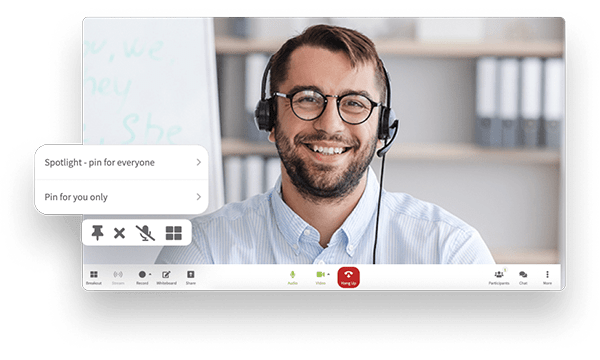When it comes to first impressions, the way you come across (your “packaging”) is everything. Humans naturally “thin slice” (a psychological methodology that involves observing an interaction and drawing narrow and immediate conclusions based on what is perceived) as a way to make sense of the unknown. We instinctively pick up on cues that generate a profile in our minds for us to better understand what we’re looking at whether that be a person, place or thing.
Here’s the best part; it’s done on a subconscious level, so sometimes we don’t even know we do it. But once you know how it works, you can learn how to work with it. It’s understanding how to pick up on and use these subtle influences that give anyone the psychological edge needed to win over a client or nail the interview. If you look good, you feel good, and when you feel good, you radiate confidence and when you are confident, you get what you want. Let’s take a look at a few psychological tricks you can implement in your next virtual meeting to help you succeed:
Choose Colours Wisely
 When setting up your virtual meeting, take note of the colors you’re wearing, and the colors around you. Colour evokes emotional responses. For example, blue is typically everyone’s favorite color and is associated with royalty; yellow isn’t typically a hit, as it is brash and loud; and orange is associated with good value, etc.
When setting up your virtual meeting, take note of the colors you’re wearing, and the colors around you. Colour evokes emotional responses. For example, blue is typically everyone’s favorite color and is associated with royalty; yellow isn’t typically a hit, as it is brash and loud; and orange is associated with good value, etc.
Nod Your Head YES
If you want to convince someone that your way of thinking is the right way as you’re detailing your thought, nod your head. In a virtual meeting, this will influence participants to believe that what you’re saying is true and in their best interest. It’s the power of suggestion at its finest.
Keep Your Palms Facing Up
Set up your virtual meeting so that the camera is a little bit lowered to reveal your palms. When you’re gesticulating, keeping your palms up and open infers that you’re approachable. An opened palm gesture suggests trust as opposed to some communication bad habits like pointing your fingers or crossing your arms which can be taken as closed off or aggressive.
Embrace Silence
A lull or quiet moment can be used to your advantage. There is no need to feel awkward if silence comes up in your virtual meeting. Notice how moments of silence prompt people to speak, potentially causing a ramble or too much information to be leaked. Instead, observe and wait and see if your answer comes out on their end.
 Radiate Excitement
Radiate Excitement
Naturally, humans mirror each other. If you show up to your virtual meeting in a good mood and excited, others will presumably follow suit. This is an easy way to come across as someone who makes a good first impression that is memorable and magnetic.
Maintain Eye Contact
Looking down at your notes or far off into the distance will make you appear shy and disinterested. Instead, during your virtual meeting, make sure to look everyone in the eye as you speak. This will help you to appear present and friendly and makes every participant feel included in the discussion. Try to scan through everyone involved roughly 60% of the time you’re engaged in the virtual meeting.
Slow Down Your Dialogue
Keep track of how fast you’re expressing yourself. You might have multiple listeners in on the virtual meeting and if you rattle too quickly, what you have to say might not keep everyone interested. Slow, simple communication is key. Plus, when you speak more slowly, it subtly conveys an air of importance and prestige, like what you have to say is worth everyone slowing down their pace to give you the attention you deserve.
There are many more tricks of the trade to get you seen and heard, but try these out in your next virtual meeting (or in person) and watch how you’ll make an impact on everyone you encounter in business. Let Callbridge’s exceptional audiovisual capabilities make you look good in your next virtual meeting. With crisp HD video and immersive 1080p video conferencing technology, you can make an excellent impression that exudes confidence.


 Radiate Excitement
Radiate Excitement