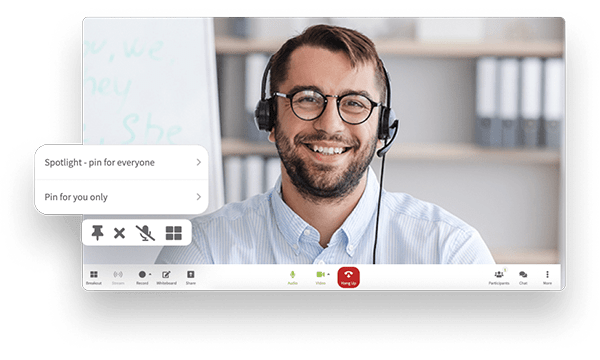Get more from your meetings, using AutoTranscript, the latest feature powered by artificial intelligence.

What if you could search your life and instantly pinpoint the precise time when something was said?
What if we told you science is getting close?
Artificial intelligence is being applied to various sectors of the business world. We have developed methods of streamlining our human interactions, modifying them with electronic placeholders, sorting systems, and machine learning tools.
From automated answering machines, call-forwarding, and auto-reminders, we’ve programmed most things to help us be more efficient. But where does this play into virtual meetings?

Now you can store, remember and search your meeting archives, with AutoTranscript, brought to you by Cue™
Here’s how it works.
When a conference call is recorded, a line by line transcript is automatically generated, creating a searchable record of your discussion. The transcript is securely stored in your meeting summary, along with the recording itself, and other meeting content.
Navigate Your Recordings
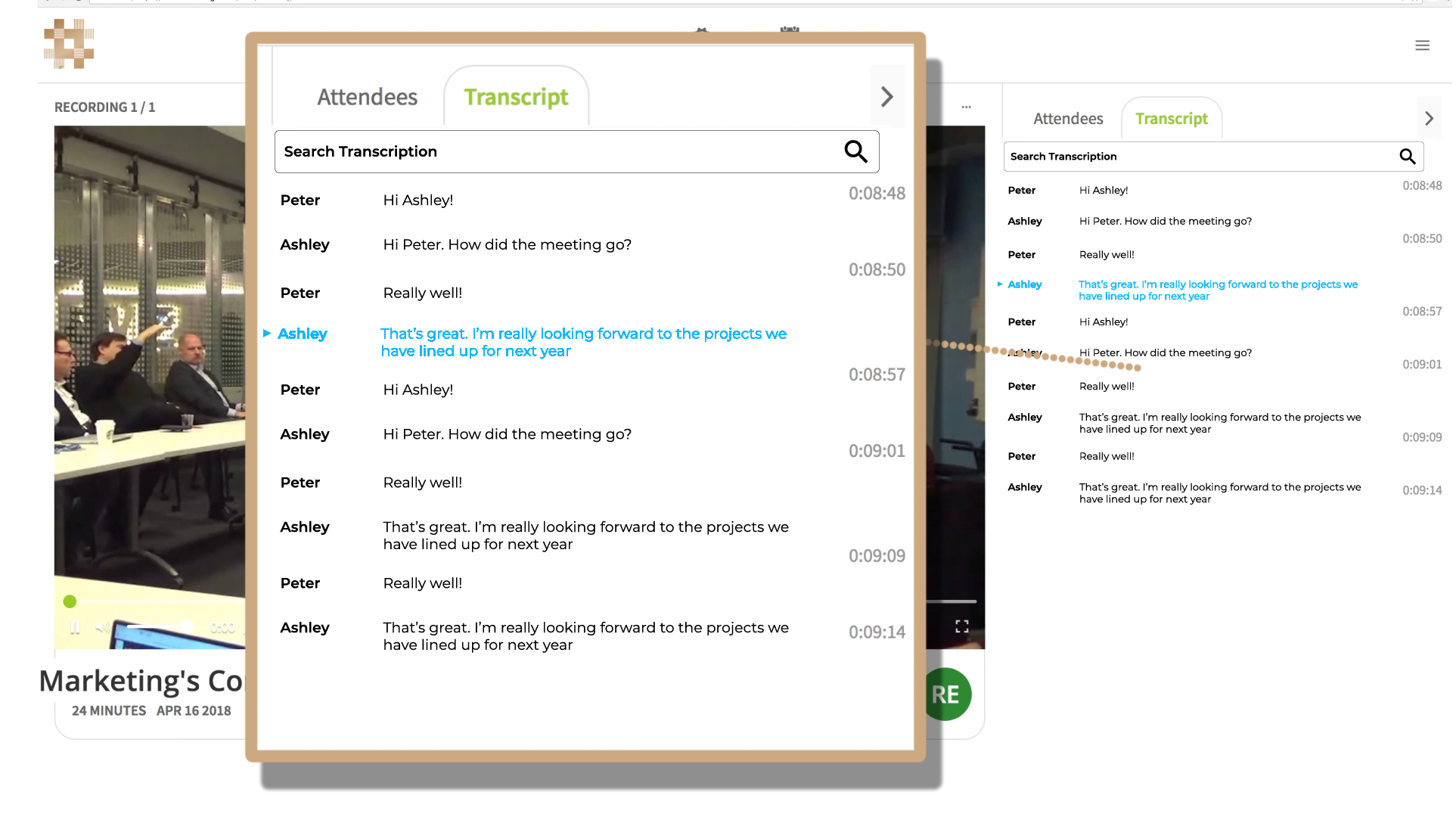
Easily locate different parts in your audio recording by searching keywords in your call summary and clicking the dialogue you would like to listen to. Or, play the recording of your conference and read the transcription as it scrolls along with the audio or video.
Search Your Meetings
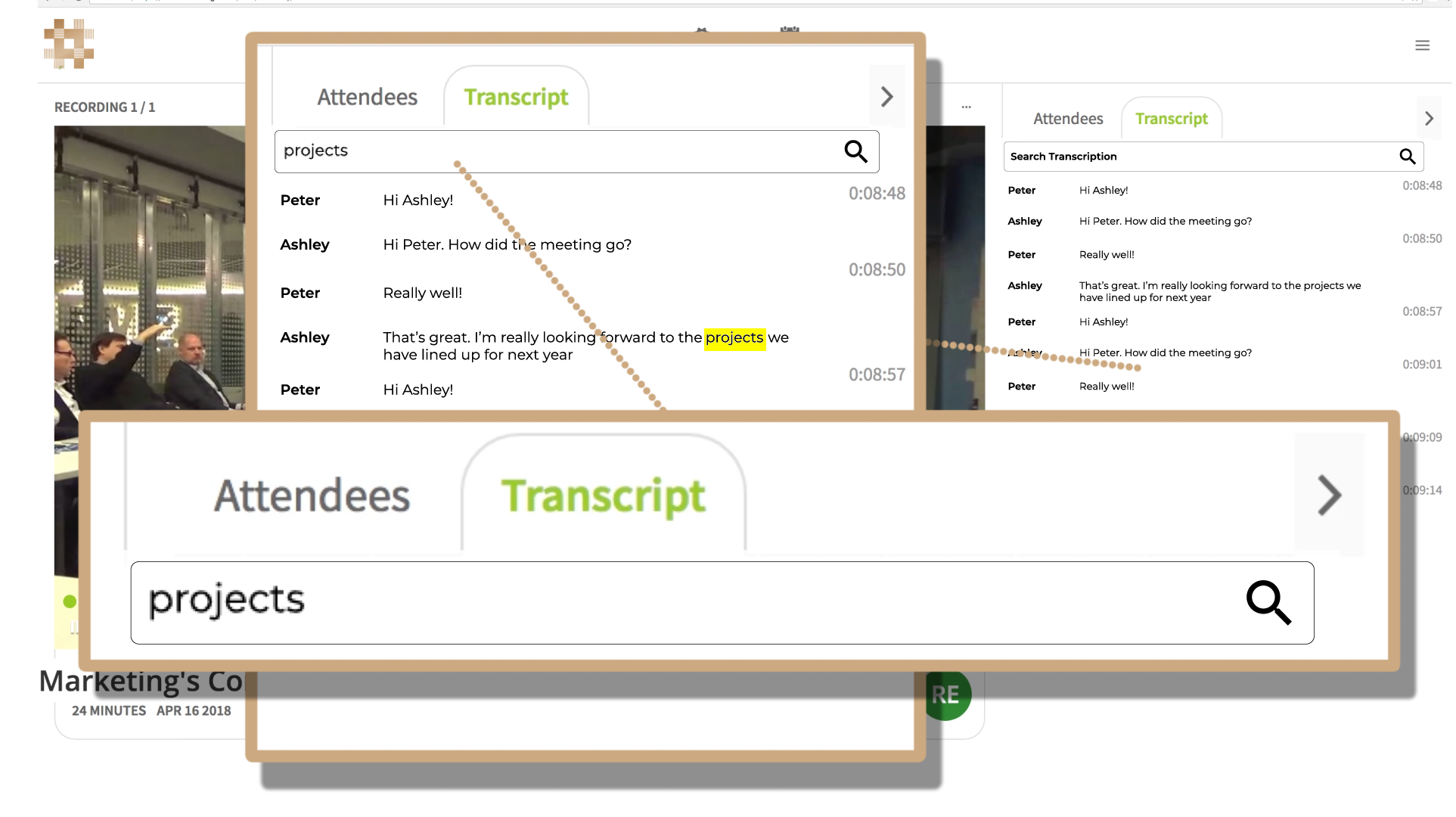
Search your meetings, like you would your emails, and instantly find any conferences when a specific topic was discussed. Click through the results to the exact location in your audio recording, for a priceless reminder of exactly what was said.
FOCUS ON YOURSELF
Pay attention to what’s happening in front of you, not beneath you. Leave the crumpled notes behind, and allow our Transcription feature to quietly catch all the details. Your hours are better spent discussing subject matter – not writing it down neatly, only to lose it later.
KEEP IT CONSISTENT
It becomes much easier to navigate your data when you all experience it the same way. Using AutoTranscript ensures that everyone is interacting with the same conversations, chat boxes, emails, and screen feeds. Callbridge keeps it all together, so you can too.