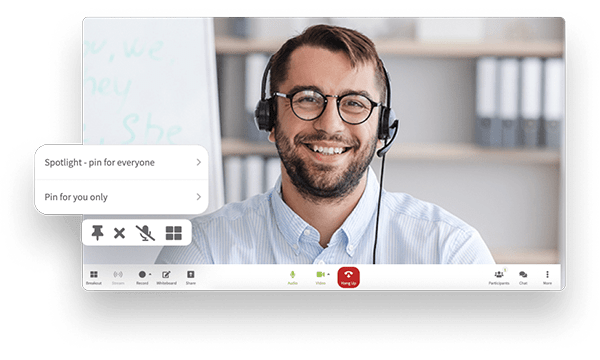Remote meetings have become an essential part of how work gets done across the globe. Even if you are living in a big city, it helps bridge the gap if you’re located in one part of town and your office is in the other. Conference calls and video conferencing make it seem like there’s literally no distance between sender and receiver, changing the way in which we communicate. It’s truly amazing that we live in an era where we can keep offices in Singapore, London, New York and stay-at-home moms living in the suburbs – all on the same page working together.
So now that your company has onboarded top talent and you’ve established an effective meeting rhythm, there’s the stigma that managers prefer meetings in person rather than remote ones. While this is traditionally true, so too is the ability to adapt and set up remote workers with the best tools of the trade for more productive, engaging (and cybersecure!) meetings that lead to hitting numbers and crushing goals.
Since different rules apply when you’re not in a face-to-face meeting, having a conversation about “the golden rules” involves everyone so each sync can be delivered and received in a way that gets results. Here are key rules to keep in mind in a remote working relationship:
BEFORE THE MEETING
Get Familiar With Your Technology
Turning on the video camera and sending a code for your conference call is easy. But getting a little better acquainted with how the software and hardware runs could set you up in good stead if – heaven forbid – there’s a technological difficulty during the conference call. Prevent any hiccups by going online 5 minutes ahead of schedule so you can set up early; or have a plan b ready to spring into action. Even conducting a video recording rehearsal is a smart move!
Add Layers To A Shared Space
A shared space isn’t a meeting room. In fact, it’s the meeting room that holds the shared spaces like flipcharts, an online whiteboard, shared screens and more. Remote workers can feel the second best thing to physically being there by being influenced by a combination of these spaces during the conference call.
Set Out An Agenda, Share It Ahead Of Time
A remote conference call involves effort and planning to ensure everyone can attend. By highlighting topics covered and sharing the agenda beforehand, you can save precious moments by sticking to a plan. This way, participants know what’s coming up and they can actively listen as well as come prepared with their portion of the meeting.
Invite A Select Few
The higher the number of attendees on the conference call, the lower the expectation of contributing to the discussion. 1-10 attendees is ideal.
DURING THE MEETING
Keep The Meeting Goal Front And Centre
In simple words, remind everyone what needs to be achieved by the end of the conference call. Jot it down on the online whiteboard, for example, so everyone can see it clearly, and use it to ground participants if they veer too off course during the discussion.
Gamify Conference Call Roles
Roles can be given out to different attendees like facilitator, timekeeper and scribe to take note of all action points and decisions made. For recurring meetings, draw names and change up the roles so it’s decided at the beginning of the meeting and – surprise!– it could be you! This gamification will ensure people stay engaged.
 Everyone Gets An Introduction
Everyone Gets An Introduction
Attendees are more willing to participate in the conference call when they have a better understanding who is on the call with them. A quick introduction of everyone in the meeting, (even if there is an icon or image) adds a touch of humanity and makes remote workers feel seen and heard!
Encourage A Little Small Talk
Connecting with remote colleagues makes their presence felt in the meeting. A quick catch up of their day, the weather, plans for the weekend – makes them feel like they are known in the real-world as well as the digital realm.
AFTER THE MEETING
Put Together A Follow Up
Summarize the main points and breakthroughs of the meeting to be sent out. The part that makes it engaging? Add an element of fun and camaraderie. A gif, video, or funny pic helps to make the email or chat message memorable, which in turn, will have everyone looking forward to the follow up email after future meetings.
Mention Numbers
The health and productivity of a remote working relationship relies on achieving goals, hitting numbers and reaching performance objectives. Set aside time to discuss them in the meeting, or send a follow-up email outlining changes, accomplishments, improvements, etc.
Let Callbridge’s high performing conferencing software breathe life into business conference calls. Its first-class meeting room platform bridges the gap for virtual and real-world meetings. With exceptional collaboration features that include screen sharing, file sharing, document presenting and group chat, Callbridge’s exceptional audio visual technology nurtures remote working relationships.