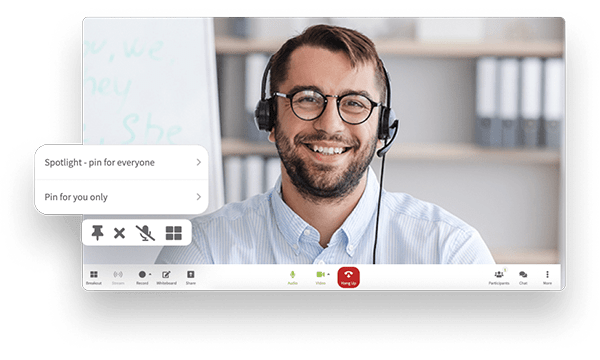Ever since the record button was invented, people have taken quite a liking to recording pretty much everything. The ability to ‘record’ has humble beginnings, like an audio cassette player that could record songs off the radio if you were quick enough to hit the button before your song came on. Or a videocassette recorder that could record and playback video cassettes from the camcorder used earlier that day to record a family barbecue or recital. It’s terribly old lingo nowadays, isn’t it?
Fast forward to today where 300 hours of recorded content is being uploaded to YouTube every minute. Smartphones and laptops have arguably become an extension of the human body, as it seems that almost every individual with a device is equipped to capture anything on demand. To watch now, or to watch later, that is the question.
 When used for the purpose of virtual meetings, audio and or video recordings can have huge benefits in the moment as well as down the line. Whenever there is a gathering of the minds, important details, thoughts and opinions naturally pour out and facilitate discussion. Not to mention, noticing how much body language has an effect on whether we trust or actually like the person we’re speaking to. Don’t take a chance missing any relevant information. Next time you’re about to go deep in a status update or evaluation, consider what you can get out of hitting the record button.
When used for the purpose of virtual meetings, audio and or video recordings can have huge benefits in the moment as well as down the line. Whenever there is a gathering of the minds, important details, thoughts and opinions naturally pour out and facilitate discussion. Not to mention, noticing how much body language has an effect on whether we trust or actually like the person we’re speaking to. Don’t take a chance missing any relevant information. Next time you’re about to go deep in a status update or evaluation, consider what you can get out of hitting the record button.
In a virtual meeting, the proverbial conch gets handed around. Using moderator controls, each participant can voice their piece without having to speak over someone else. Conversely, it facilitates pauses for participants to jump in or raise a hand when appropriate or ask a question when needed. This is a great way to mediate any virtual meeting, but if the discussion gets heated, it becomes challenging to follow the train of thought, and get off track.
By hitting record, you can look back and see where the flare up occurred. Were there any triggering comments made? Did a participant derail the conversation and it just went downhill from there? This is especially important for a virtual meeting that maybe didn’t go as well as anticipated, or perhaps went far better than expected!
Let’s say you had a fantastic virtual meeting with prospective clients. It went so well, you went over the allotted time. One idea snowballed into another that snowballed into another and all of a sudden, you’re shaking hands, and firing off congratulatory emails. Since you recorded it, your team was able to be fully present. No one was scribbling down notes, or asking, “Can you repeat that?” or “Did you catch that?” Your team was able to focus on delivering an ace remote sales presentation that promises to sell and convert, while the recording captured every detail of every question, concern, exchange, etc.
 Plus, now you have this meeting recorded and archived as an example of what to do in the future. The recording might offer some unique ideas and insights of what to do next time, or reveal small nuggets of information that can easily get lost shortly after a final decision has been made. With audio and or video recordings, your team can go back and see that although they’re only half-baked ideas, perhaps they can bake a little further and be implemented later.
Plus, now you have this meeting recorded and archived as an example of what to do in the future. The recording might offer some unique ideas and insights of what to do next time, or reveal small nuggets of information that can easily get lost shortly after a final decision has been made. With audio and or video recordings, your team can go back and see that although they’re only half-baked ideas, perhaps they can bake a little further and be implemented later.
Recoring a virtual meeting forces you to examine the minutiae of the discussion. How did you get to where you are? What can you do better next time? How can you replicate the success of this time? You now have archived content that can be accessed whenever.
This is where artificial intelligence comes in handy. Hitting record activates the AI bot that creates full-length transcriptions of the recorded call. Rather than personally sifting through mounds of information, the AI bot comes with precision tools, and SmartSearch. State-of-the-art technology uses complex algorithms helps to identify speakers, making for meticulously on-point summaries and follow-ups.
How? Each recorded virtual meeting is tagged. The AI bot is able to predict, while learning as it goes (yes, it actually can pick up on the different tones and timbres of each participant’s voice) and pick up on what might be important. The technology is able to distinguish common topics or phrases that come up multiple times. These become tagged so later on, you don’t have to spend hours drilling through the transcription. Simply search the Auto Tags using the Smart Search feature and you can cut through chat messages, key dates, filenames, important spots, meeting contacts and more to find what you’re looking for without wasting time.
In your virtual meeting, productivity is the priority. Let Callbridge’s high-caliber audio, video and web-conferencing provide your meetings with tools for virtual meetings that have an impact. With an artificial intelligence bot that does all the summarizing, tagging and sorting, hit record and see first hand how you and your team can benefit.