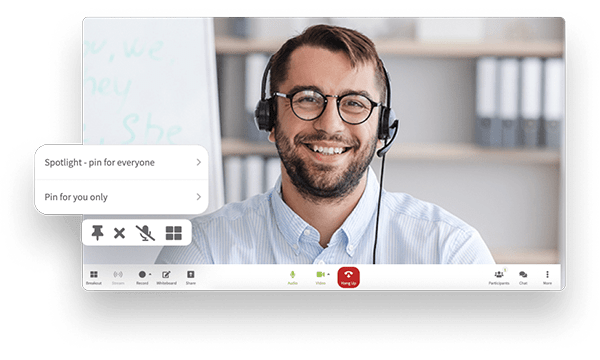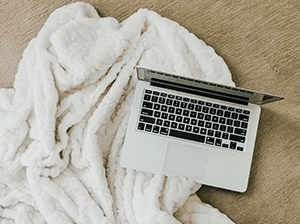 In light of recent events regarding the COVID-19 outbreak, life, as we have come to know it, has slowed down – but isn’t at a standstill. It’s critical to take care of both our physical and mental health as we learn to balance working from home and socializing remotely.
In light of recent events regarding the COVID-19 outbreak, life, as we have come to know it, has slowed down – but isn’t at a standstill. It’s critical to take care of both our physical and mental health as we learn to balance working from home and socializing remotely.
As a manager, your team relies on you now more than ever for leadership and support. Now is the time to lead by example and keep your team’s disposition sunny in unknown times.
Here are 5 things to keep in mind while you use video conferencing from home:
5. Use The Video Capability, Actually
In the normal day-to-day in the workplace, it’s not uncommon to ask a question or engage in conversation via email or by physically getting up and walking over to another cubicle. Even if you do frequently conduct online meetings, maybe you’re camera shy and rely on audio in place of turning on your camera.
Now is as good a time as any to actually hit the camera button! As a leader, firing up the video camera is an incentive for others to follow suit. This encourages better engagement as everyone can be face-to-face in real-time.
You are front row and center with your team which means you can easily discern who is participating or who needs more clarification. Body language, tone of voice, nuances all become more obvious so you can fix problems sooner, or feel some human engagement; as opposed to team members who are half in the conversation and half checking their email.
Set the tone for meetings, catch-ups, briefings and more by clicking video from the beginning. Introverted colleague? Coax your team member by sending a message saying, “Alex, we miss seeing your usually perky self and it would make all of us happy to see your face!”
4. Less Than Business Casual Is Ok
 These are exceptional times which means this is the exception to perhaps not having to look crisp and professional during the isolation. While pajamas aren’t recommended, it’s ok to let your hair down!
These are exceptional times which means this is the exception to perhaps not having to look crisp and professional during the isolation. While pajamas aren’t recommended, it’s ok to let your hair down!
Traditional office wear can be replaced with a T-shirt and dark pants. After all, you’re most likely crammed into a corner of your apartment or working from the kitchen with the dog barking. Perhaps you’re holding your child on your lap while you’re tapping away at a report!
Acknowledge that everyone is doing the best they can in uncertain times, and showing up ready to work in a work setting that isn’t ideal (or could be idyllic for some!) is something everyone can relate to.
3. Engagement Is Key
State-of-the-art video conferencing can accommodate up to 1,000 people! Depending on your business and industry, that might be a saving grace, especially for a big conference as a speaker, trainer or educator.
Otherwise, if your business is small to mid-sized, consider how up 10 people on a video chat is ideal for keeping people engaged. At home, amidst a multitude of distractions (like working at home with your spouse, household duties, updates on the news, family calling during the day), it’s easy to get caught off guard.
When in an online meeting, ask your team specific questions. Rather than, “Does anyone have anything they’d like to add?” target department heads by asking, “Sarah, will your team require more resources?”, “Liam, will your segment have further questions about the given timeline?”
2. Try The Features
High quality, sophisticated video conferencing software will come with a broad array of features to enhance your online meeting. On top of video conferencing and conference calling, take advantage of:
Screen Sharing
Show your team your desktop or exactly what you’re working on, in real-time.
Online Whiteboard
Get everyone to pitch in creative ideas using shapes, colors, forms, images, and videos.
Smart Summaries
At the end of the online meeting, share exactly what transpired during the entire sync.
Meeting Recording
Capture every element so you can save it and watch later if you had to step out for a bit
AI Transcription
Go back in time with a written transcription of what was said and done. Speaker tags, and time and date stamps are a record that can be handy for later.
Implement these features for a more holistic experience and a more dynamic way of communicating with your team.
1. Develop (Personal And Professional) Rituals
 Now that everyday life is a little less scheduled, consider how practicing discipline will set up the day to be as productive as possible, both personally and professionally.
Now that everyday life is a little less scheduled, consider how practicing discipline will set up the day to be as productive as possible, both personally and professionally.
Waking up at the same time as usual, taking a shower, getting dressed, making breakfast, taking lunch, keeping your phone at arm’s length – these simple steps will help you get into the mind frame of producing good work.
Looking to create a better meeting rhythm? Set up invitations and reminders to keep your team in the know. Have a weekly video chat lunch. Host an end-of-the-week online meeting to discuss progress.
Used to be active? Put some time aside to do an at-home work out first thing in the morning, or right at 5 pm. Squeeze in pushups or squats while you’ve got something in the microwave.
Struggling to get into “work mode?” Brew coffee. Set up your laptop near a window. Don’t check emails until you’ve eaten something or know your family is taken care of.
Let Callbridge facilitate safe and easy communication between you and your team. Together, everyone can still stay in touch while getting work done from home. We just have to be a little more creative than usual!
With features that encourage steady work output and enhance communication like conference calling, video conferencing, recording, transcription and more, getting through this challenging time is more than just possible – it can be rewarding and inspiring.