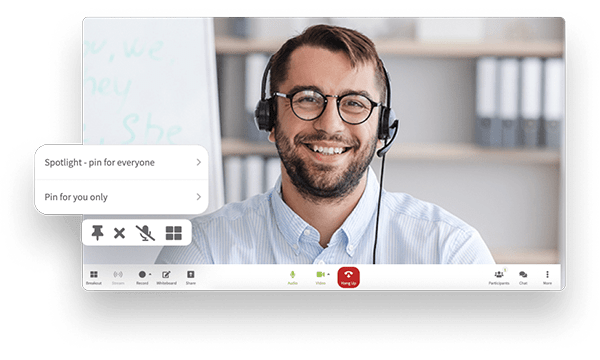Modern communication that includes online meetings requires a solution that encompasses exceptional features and benefits. With such elaborate working schedules, multi-layered projects and tiered chains of command, keeping the work flow seamless demands so much more to empower a meeting. Besides, a ‘meeting’ nowadays isn’t what it used to be. First of all, now they’re ‘online’ meetings. Secondly, they’re not as straightforward as gathering all the stakeholders for lunch, or simply briefing the department about the changing infrastructure. A sync goes beyond showing up to the table. Instead, it can involve maintaining the integrity of your business.
These days, online meetings are made up of teams that comprise top talent from different parts of the world, working on mega projects with many moving parts across various sectors. The sheer breadth, depth and scale is ambitious and couldn’t otherwise be achievable without cutting edge, reliable software that bridges the gap between virtual and real-world meetings.
 A 2-way platform that comes equipped with everything you need to host productive online meetings, ultimately offers you peace of mind knowing that the lines of communication are open and accessible. Especially when everything can be taken care of with one provider. While various online meeting software companies come with similar offerings, the majority of them tend to split their conference calling from their collaboration tools and so on. That means their communication solutions are divided, costing you more money and more lost time spent sourcing features and tools from different locations.
A 2-way platform that comes equipped with everything you need to host productive online meetings, ultimately offers you peace of mind knowing that the lines of communication are open and accessible. Especially when everything can be taken care of with one provider. While various online meeting software companies come with similar offerings, the majority of them tend to split their conference calling from their collaboration tools and so on. That means their communication solutions are divided, costing you more money and more lost time spent sourcing features and tools from different locations.
There is, however, a one stop shop option that caters to the exact audio and video needs of your business with everything available as one cohesive full-service solution. Let’s take a closer look at the necessary features and their benefits found under one roof.
Collaboration
If you’re looking to expand, scale and broaden your reach, client base or talent pool, the ability to share information in real-time via an online meeting is a game changer. With features like Screen Sharing, File Sharing, Document Presenting and Group Chat, you can have a high-calibre tissue session or in-depth interview. For remote work, these should be non-negotiable features to have. With them, you can easily and conveniently swap info and show instead of tell how it’s done. These are time-saving, headache reducing collaboration tools that empower productivity. You shouldn’t have to choose one or the other!
Meeting Records
For those online meetings that start small but then crack open to produce breakthroughs, recording is a must-have when creative ideas are swirling around. Call Summaries, Audio Recording, Video Recording, Recording Storage and Call History are top notch tools that make sure no thought or concept (good or silly) is off the table! Simply hit record and you can have it all saved for you and your team to revert to.
Administration
Billing doesn’t have to be a pain, and pages upon pages of admin can be managed with the right tools like easy-to-use Usage Reports, User Management and Unified Billing. Rather than outsourcing or over extending current resources, these processes become simplified. Billing and other tasks are carried out smoothly and accurately.
 Communication
Communication
Clear and effective 2-way communication is the heart of an online meeting. What good is bringing everyone together if you can’t hear or see each other clearly? There are several features that ensure a high-quality audio and visual sync like Video Conferencing, Web Conferencing with VoIP, Phone Conferencing, Online Meeting Room, Speaker Spotlight and Priority Guest Display.
Moderation
Whether you’re having an online meeting with one or a thousand, all participants in a sync are given the opportunity to speak and be heard. The message is sent and received, without speaking over each other when you make use of various moderation tools like Group Muting, Individual Muting, Raise Hand, Remove Guest, Meeting Lock, and Connection Test. Watch the rate of productivity skyrocket when syncs are conducted in an orderly manner.
Scheduling and Notifications
In the thick of your work week, it’s easy to lose track of last minute minute online meetings or shifting deadlines. With technology that does the heavy lifting for you, reminders and scheduling are all about setting it and forgetting it! Proactive features like Scheduled Meetings, Timezone Scheduler, Recurring Meetings, Auto Invitations, Auto Reminders, SMS Reminders, SMS First Guest Arrival, Address Book, Contact Groups, Outlook Integration and more are all available to help lighten the workflow.
Let Callbridge be the full-service communications provider for your business that offers a top to bottom plug-and-play solution with all the attractive accessories. There is no shortage of features, including intelligent technology alongside superior video and audio capabilities, cloud-storage, and more. Collaboration is made easy and convenient with zero-downloads and everything at your fingertips in one place.


 Communication
Communication