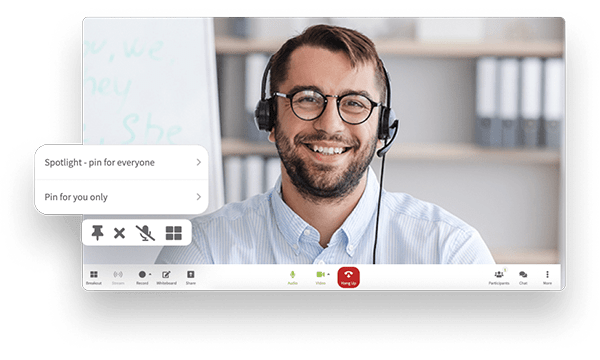As a coach, your goal is to touch the lives of many through your knowledge and experience. By sharing your gifts with clients, you can lift others to reach their potential. Afterall, their success is your success, no matter what you specialize in as a coach – leadership, strategy, accountability, career, executive and so much more.
If you’re looking to reach clients exponentially and attract better suited people to work with but don’t know where to start, then the following information about planning, designing and executing a sharp-shooting teleseminar service is exactly what you need to up the ante. This post will show you how to get started and where teleseminars (and webinars) can take you next in your career.
You might be wondering: “What is a teleseminar?”
A teleseminar is used to address a large number (like a class of 1,000+) or small number (a one-on-one) of people via phone or computer that uses audio only. They are well-suited for classes, group coaching calls and training. There is no need for complex visuals and fancy graphics since there is zero visual component.
 This one-to-many form of communication gives potential clients a preview of what it’s like to work with you. Coaches can use a teleseminar to provide individuals a sample before they jump in and pay for a course package or get a feel before enrolling in your telesummit.
This one-to-many form of communication gives potential clients a preview of what it’s like to work with you. Coaches can use a teleseminar to provide individuals a sample before they jump in and pay for a course package or get a feel before enrolling in your telesummit.
The idea is to reach an expansive audience that is dispersed around the world, across different niches, from different backgrounds and demographics, who all have one interest in common – what you have to say! That could take form as an offering selling a product or service; training individuals; interview; hosting a Q&A, and so much more.
Want to know the best part?
A teleseminar only consists of audio! If you’re new to the game, this impactful approach doesn’t require much savvy or technical know-how. Forget having to spend hours putting together a presentation deck, and the equipment you use to record doesn’t have to be expensive or high end.
So what’s the difference between a teleseminar and a webinar?
A webinar serves the same purpose as a teleseminar. It is delivered by a leader or instructor (or in this case, a coach) who shares information, training and or promotion, however, a webinar has a much more visual component. It comes to life with the addition of slides, or video via video conferencing technology.
Hosting a webinar typically has more moving parts than a teleseminar which is why the latter tends to be more appealing for those just stepping into the scene. There’s less know-how and technological savvy involved.
Whether through a teleseminar or webinar, participants are granted the luxury of sitting in the comfort of their own home or office from anywhere in the world. They can connect with you through their tablet, laptop, desktop or smartphone and an internet connection. Imagine the possibilities!
Coaches now have the incredible opportunity to reach into their ideal audience’s natural surroundings to share their message.
How do teleseminars benefit your coaching business?
Clients need coaches they can trust. After all, they are giving you their money to improve their lives. They want results through action. By hosting a teleseminar, this is your chance to create an experience that people want to get a better understanding of.
Whether you provide a smattering of what services you offer or you go full throttle into providing a 7-day telesummit or maybe you just provide step by step instructions on a popular topic – whatever the case, a teleseminar gives you a platform to speak your truth (that could be a talk or an offering). You become the authority on the subject matter which naturally positions you as the expert!
But wait, there are more benefits!
 Implementing teleseminars to further your coaching business also helps you behind
Implementing teleseminars to further your coaching business also helps you behind
the scenes to:
Flex and improve your public speaking skills
Get more comfortable doing both live events and pre-recorded sessions
Grow your business across another platform
Educate a client base who is thirsty for information and knowledge from someone who has done it or is living it
Now that you’ve got a better understanding why any coach would want to host a conference call teleseminar, there are 3 basic styles to get you started. The type you choose will depend on the information you want to relay:
The Interview
Another reason why teleseminars are effective – they provide a chance for common FAQs to be answered. Perhaps you have clients who are seeking clarity and as a result, keep asking the same questions. Just on-boarded new clients? Bypass answering the same questions over and over again by audio recording a session that has all the relevant information in one spot.
Conversely, you can go live. This style can be an “interview” where the speaker gives participants the opportunity to interview or ask questions in real-time on the spot. Phone calls work great, but so does calling in via dial-in numbers or using a computer.
The Lecture
The most popular approach, the purpose here is to give your audience an introduction to what they are buying into. If it’s a paid package down the line, this will offer insight into what you sound like and details about the course you’re offering. You can pre-record or go live, either way, marketing will be required
The Interaction
This is a collaborative mix of lecturing as well as interacting. By using moderator controls, both the speaker and participants can work together to speak and learn in an engaging way. As a coach, this is the perfect opportunity to share techniques during a coaching session that leads into a Q&A. Or leading up to the date of your teleseminar, you can market your “brand, new exciting launch” and then dropping the exciting news before revealing your offering and opening up an FAQ.
Whichever you choose, just be sure to include a call to action at the end. Do you want to drive participants to your sign up page? Are you looking to provide an irresistible, limited time offer that generates a sale right then and there? Do you want to provide essential information about a launch, product or brand?
Don’t Forget: Keep it Engaging!
-

Remember these super easy, quick rules of thumb so your audience stays with you:
Consider implementing the custom hold music feature. It’s perfect for occupying the space between being on hold and the moment your teleseminar starts. Not only does it engage participants and deters them from hanging up, it’s actually a mood-lifter! - Coaching a small group? Throw in a tiny challenge, exercise or group project. Get them interested in what knowledge you’re providing by giving them the chance to put it into motion ASAP
- Don’t be afraid to be a little spontaneous. If you veer off script, throw in a funny story or ask a question, keeping everyone on their toes (without putting them on the spot) ensures you’ve got their attention.
- After all, we’re human. Your audience is probably dedicated to you and your message (why else would they be here?) but changing it up every 7-10 minutes keeps it fresh. Lighten the mood by changing the tone of your voice, or getting someone else to share, lead, or read from the program.
- Do a sense check. Ask if there are any questions. Go over important points. Rehash another story or go over some of the more complicated techniques.
Now that you:
- Know what a teleseminar is (and how it’s different from a webinar),
- Understand how it can be a valuable addition to your coaching practice, marketing and business overall
- Have determined which style best suits your needs
- Have a few tricks up your sleeve on how to keep people’s minds from wandering…
Here’s how to create your own teleseminar as a coach in 5 steps:
1. What’s Your Topic?
What’s the purpose of your teleseminar? If you’re looking to onboard more clients, perhaps your topic is more about marketing yourself. It could be your own personal story, outlining your specialty and how you provide value.
If you want to promote something more niche like your new program on how to make budgeting a breeze, consider how to break it down into easily digestible bits of information. And ask yourself, is this what my audience wants to know more about? Send out a survey or get involved in Facebook discussion groups.
2. Have FAQs As The Base Of Your Call
Whether you choose an interview, lecture or interaction style teleseminar, knowing what to discuss from start to finish will give you a better idea of how it will come out – and how long it will be! Write an outline so you can see how it will take shape. Stay true to your promise, if you tell everyone it will be an hour, stick to it!
3. Getting the Word Out
If you’re at the beginning and you’re only just starting to get a feel for who your community is, start small. Send out invites to family, friends, and their family and friends! Use social media and don’t underestimate the power of word of mouth. If you’ve got a bigger following, the same still applies, but consider Facebook ads, tapping into your email list, creating a newsletter and more.
Think about designing a landing page outlining the details of your teleseminar. It could be a short page dedicated only for the event or it could take shape a standalone page.
Do you have a logo? An attention-grabbing headline? Is there imagery you want to include – perhaps your very own headshot? Is there an opt-in box so people can sign up easily?
Consider how and where all these elements will live. Otherwise, you can leave it up to social media and emails.
4. Always think of your “List”
When you’re amassing your audience, it’s your “list” that’s as good as gold. Those emails are how you will not only expand your community, but also reach out to them to provide log-in details and dial-in numbers. You can also follow up with a playback link so they can forward it or watch it if they missed it. Starting a newsletter that gets sent out is also another idea that helps create community, exposes your brand and opens up more possibilities.
5. Set Up Your Communication Technology
 Those log-in details and dial-in numbers are how your participants get to participate! Set up your teleseminar using reliable technology that provides a crystal clear audio experience. Enterprise-level conferencing software loaded with features like moderator controls, text chat, recording, transcript and more, ensure that your teleseminar goes off without a hitch.
Those log-in details and dial-in numbers are how your participants get to participate! Set up your teleseminar using reliable technology that provides a crystal clear audio experience. Enterprise-level conferencing software loaded with features like moderator controls, text chat, recording, transcript and more, ensure that your teleseminar goes off without a hitch.
Not only do you want to make sure the interface is easy and intuitive so your audience has direct accessibility, but it’s also for you as well. Easy admin, customizable options, personalization and security create an unparalleled user experience on both sides of the screen!
With Callbridge, participants can access calls via computer or by phone from anywhere in the world – without long distance fees – using international dial-in phone numbers! Furthermore, there’s no complicated downloads. Browser-based technology, serious security and easy-to-use technology brings your audience an instant teleseminar without the fuss.
Let your coaching career really take off with the right tools that will work to deliver your message with clarity, and position you as the expert in your industry.