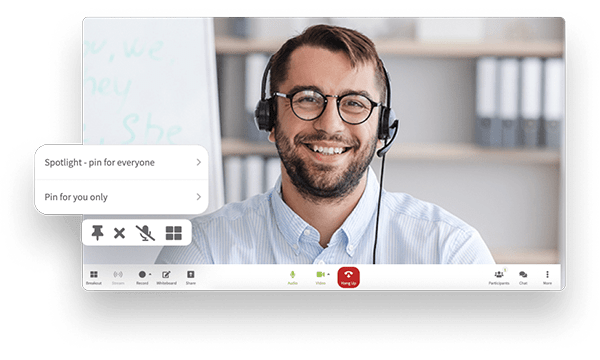It’s normal for parents to be concerned about the quality of education their kids are receiving. With video conferencing technology, parents can get a better understanding of what’s going on in the classroom by having a more forward-facing relationship with teachers via video chat. It’s this parent-teacher connection that empowers parents to nurture their children’s learning while also enforcing a direct line of communication with the teachers, coaches, and counselors who impact their education.
It’s normal for parents to be concerned about the quality of education their kids are receiving. With video conferencing technology, parents can get a better understanding of what’s going on in the classroom by having a more forward-facing relationship with teachers via video chat. It’s this parent-teacher connection that empowers parents to nurture their children’s learning while also enforcing a direct line of communication with the teachers, coaches, and counselors who impact their education.
It wasn’t very long ago when parents had to fight through traffic and commute to the school on a weekday evening for a parent-teacher interview. Or if a child was called down to the office for bad behavior or for questioning regarding a dispute, parents had to stop what they were doing and head down to investigate. Nowadays, video conferencing takes out the need to physically be there, cutting down on travel time, costs and even saving energy for everyone involved.
Here are a few ways video conferencing can be used to positively impact parent-teacher conferences or any important matter that requires a discussion:
Schedule With Intention
Teachers face many challenges when scheduling conferences with parents, but with video conferencing, more options are at hand. If a teacher knows that time with a particular student’s family is going to be more involved, consider creating some buffer time between interviews; schedule an empty block of time or book lunch right after the meeting so if it’s extended, it won’t spill over into another family’s conference. If interviews aren’t all held in one day or in the evening, teachers can book for one student per day in the morning, before class starts. That way, when class starts, the interview organically comes to a close.
It’s All About Location
Choose wisely when it comes to setting up the location for a parent-teacher conference. With video conferencing in mind, a place that isn’t busy and has no distractions and minimal noise works best. Put parents at ease in a casual setting like a coffee shop or choose an empty classroom after hours. Try using a headset to cut out any background sound and to ensure clarity.
 Bring In The Student
Bring In The Student
Encourage parents to include the student for part of the online meeting. With video conferencing, it’s hassle-free for more than one person to come into the screen and it creates a safe distance between the sender and receiver to discuss important matters. By bringing in the student, they are included in the process, whether it’s problem-solving or praise giving and will help sharpen their self-evaluation and oral communication skills.
Provide Student Self Evaluations
Leading up to the video conference, provide students with a questionnaire that asks about their learning experience. This step encourages self-reflection and awareness. What’s more, it’s an opportunity for parents and teachers to join forces and determine the student’s goals for the rest of the year based on how they’re thinking and feeling about their progress.
Be Positive In Your Approach To Communicating Negativity
When providing sensitive feedback, consider how language plays an important role in relaying a message. Choose specificity instead of generalization, and positivity instead of negativity. For example, rather than “failing,” reposition it as “an opportunity to grow.” Instead of “obnoxiously smart and disrupting the class,” suggest, “very gifted and will get more out of an accelerated program.”
 Personalize The Conference
Personalize The Conference
To make the parent-teacher meeting a little more integrated, show off the student’s work. Discuss their latest project by physically holding it or include that and more in a mini slideshow. Parents can’t always be on top of what their kids are doing, but via video conferencing, it’s easy to showcase their work digitally or share the files after. Plus, this really loops in parents to see how much teachers care about the growth of their students.
Include Facts
While opinions and trouble-shooting are fine, actual facts and observations supported with examples work harder to drive home a point. Parents will be more willing to comply with specific instances instead of beliefs or judgments. Nuances, body language, meaning, and sincerity come through exceptionally well-using video conferencing, so your message will come through loud and clear.
Set Up A Follow Up
The nature of video conferencing is simple and easy. It’s the perfect platform for busy parents and teachers to organize a follow-up or check-in without eating up too much time. Emails and phone calls are suitable, but if the matter is a little more pressing like bullying or a sudden change in behavior, a quick video chat is an appropriate avenue to touch base.
Let Callbridge strengthen the communication between teachers and parents. Its easy-to-use intuitive, two-way communication platform provides convenient access that’s reliable and effective. When crystal clear communication is required, Callbridge’s high definition audio and visual capabilities, plus screen sharing and document sharing features enrich the meeting to provide a safe and inviting space to open discussions.

 Bring In The Student
Bring In The Student Personalize The Conference
Personalize The Conference