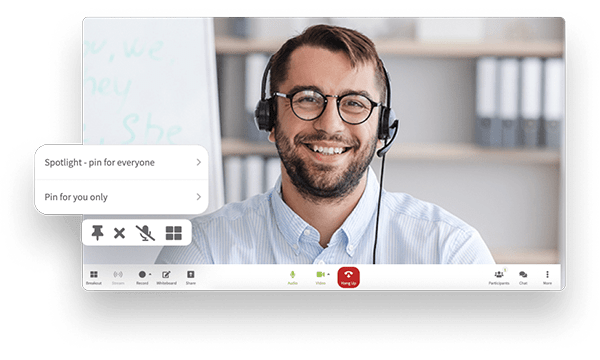When everyone comes together for a conference call meeting, you want to make sure to bring your A game. Representing your company in the best light and making a good first impression is what sets you apart from the rest, helping you to close a deal or make a killer pitch. While your presentation might be bang on, it’s the delivery that really counts. We’ve all got a colleague who could use a brush up on meeting etiquette. The one who decides to open a loud, crinkly bag of chips during a conference call. The one whose alarm goes off on their cellphone, minutes into the meeting. Here’s a crash course on what not to do next time your team has a conference call.
 Going On A Tangent
Going On A Tangent
Every team has someone who likes to hear the sound of their own voice. It’s the employee who flexes their pontificating skills for the captive audience, using a meeting as their stage to get their long-winded opinion heard or derail into story time. The trick here is to pinpoint the moment it’s about to take off, and politely but firmly guide them to the next point. By catching them off guard, if only for a second, you can get them to stop talking so you can segue into another topic and get the meeting back to where it was going.
Arriving Later Than Scheduled
 One of the many great things about a conference call with video is the ability to see everyone on your screen, all in one place regardless of everyone’s actual physical location. And with different locations, comes different time zones. It’s easy to get caught up with life and run behind schedule, but arriving late on the regular is frustrating and it affects the flow for everyone involved. Delaying the meeting eats into everyone’s schedule and makes the team less productive overall. Next time, a friendly reminder to the late attendee might just be what they need to hear to be on time for the following meeting.
One of the many great things about a conference call with video is the ability to see everyone on your screen, all in one place regardless of everyone’s actual physical location. And with different locations, comes different time zones. It’s easy to get caught up with life and run behind schedule, but arriving late on the regular is frustrating and it affects the flow for everyone involved. Delaying the meeting eats into everyone’s schedule and makes the team less productive overall. Next time, a friendly reminder to the late attendee might just be what they need to hear to be on time for the following meeting.
Interrupting And Interjecting Out Of Turn
Being cognizant of cutting off others during a conference call helps to keep the flow of conversation on track. Having someone else hijack the proverbial podium midway through an idea can destabilize the whole meeting. Plus, it’s confusing for everyone else who is on the call trying to keep up with who is speaking. Remember to let each person say their piece and wait for a break in conversation to get in your two cents. If someone does interject too soon by jumping in and changing the subject before you’re done, prevent the awkward power struggle by thanking them for their opinion, but make it clear that you weren’t ready to move on yet – and then make sure to pick up where you left off.
Fidgeting And Fussing Around
Everyone has a nervous habit, but when you’re on a conference call, it’s best to avoid fidgeting. After all, everything is onscreen so not only will your colleagues see you, they’ll hear you tapping your pen to the beat of your favourite song. It’s that steady, and audible background sound of fingers drumming or a foot wagging that detracts from the meeting. Usually, throwing a glance or pulling the person aside after the meeting is enough to put a stop to the anxious behaviour. And in most cases, the person doesn’t even realize they’re doing it!
Eating And Drinking In Front Of Everyone To See
There’s a time and a place for lunch or a snack, and it’s not typically at the same time as a scheduled conference call. Grabbing a bite before or after sitting down and getting down to business is far more preferable and considerate than munching on cookies and making crumbs or slurping on a smoothie through a straw. And, let’s not forget how unsightly a piece of food is when it gets caught between your teeth!
Being Preoccupied On Your Phone
 Newsflash: you’re on a conference call. Getting up to take a personal call, or tapping away on your phone answering emails is distracting. It not only breaks your focus, but it’s also disruptive for the people around you. Plus, dividing your attention doesn’t produce the best results, and trying to be slick by doing it under the table is still obvious. Your teammates can see it. Of course, there are extenuating circumstances and emergencies, but a good rule of thumb is to put your phone on silent or leave it at your desk.
Newsflash: you’re on a conference call. Getting up to take a personal call, or tapping away on your phone answering emails is distracting. It not only breaks your focus, but it’s also disruptive for the people around you. Plus, dividing your attention doesn’t produce the best results, and trying to be slick by doing it under the table is still obvious. Your teammates can see it. Of course, there are extenuating circumstances and emergencies, but a good rule of thumb is to put your phone on silent or leave it at your desk.
CALLBRIDGE IS THE WORLD’S MOST ADVANCED VIRTUAL MEETING PLATFORM AND THE KEY TO FACILITATING YOUR TEAM’S SUCCESS
There’s always room for improvement when it comes to making sure everyone is on the same page about proper conference call etiquette. Mastering these conferencing skills is only half of having a productive meeting. The other half? Using Callbridge’s audio, video and SIP meeting room collaboration platform that makes meetings and conferences seamless and stress-free, so you can focus on other things, like getting your point across clearly and accurately.
Take advantage of Callbridge’s exceptional differentiators like AI-assisted searchable transcriptions and the ability to conference from any device, anywhere without downloads.