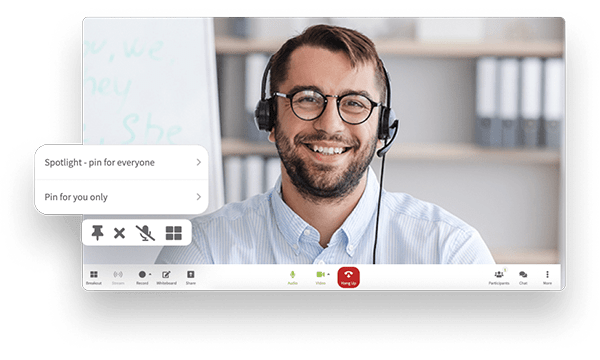How Video Call Recording Can Be Used in Human Resources
HR professionals are usually tasked with hiring and screening new employees, meaning they have to see a lot of people over the course of their careers.
If you are an HR professional, you know that anything that can help you sort through the procession of people that you see on a weekly basis is a godsend. Well, this godsend is also called a video call recorder.
Why is a Video Call Recording useful for HR?
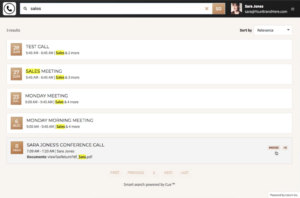 Even the best professionals forget things. When you use a conference call software with a video call recorder you have a recording for you and your team to reference later, making sure no information is lost.
Even the best professionals forget things. When you use a conference call software with a video call recorder you have a recording for you and your team to reference later, making sure no information is lost.
Cue, Callbridge’s unique AI-powered transcription technology, automatically creates searchable transcriptions for all your meetings. This means that as an HR professional, you can look up a specific word or phrase that either you or your job candidate said. Once you’ve decided on a candidate, you can also use document sharing to share employment documents and go through them together live.
How Can You Put a Job Prospect At Ease During An Interview?
Although a video conference is seen as easier than a face-to-face meeting in terms of difficulty, candidates can still be nervous about meeting with you. It is important to keep your tone casual, and smile often, which can be difficult since you are really just staring into a webcam.
It also helps if you give your conference call participant concise instructions on how to join your meeting, and briefly describe what will be talked about during the meeting. Doing this removes some of the natural interview stress and allows for a more unrestricted conversation.
Finally, make sure to remind the interviewee that they are being recorded via your video call recorder.
What Are Video Call Recording Best Practices?
 Aside from being honest about using a video call recorder, there are a couple more best practices to keep in mind. Conference call recording should be considered confidential company property, and should not be seen by the general the public, and should really only be shown to senior team members who have a say in the hiring procedure.
Aside from being honest about using a video call recorder, there are a couple more best practices to keep in mind. Conference call recording should be considered confidential company property, and should not be seen by the general the public, and should really only be shown to senior team members who have a say in the hiring procedure.
A comically bad interview could make a great viral YouTube video, but it could also cost your company in legal damages considering you just uploaded a confidential video to the public.
How Do I Turn on the Video Call Recorder?
To record your conference call, simply click Record from your online dashboard. You can also set your meeting to automatically record at the beginning of your meeting from the scheduling page. In either instance, you will know the recording has started once you hear “recording started” play over the audio.
Once your call is completed, you can download your recording. It is also available under the Downloads section of your account, even after the call has ended.
Callbridge’s Video Call Recorder is Second to None
If your business’s HR team would like to take advantage of video call recording with cutting-edge features like AI-assisted searchable transcriptions and the ability to conference from any device without downloads, consider trying Callbridge free for 30 days.