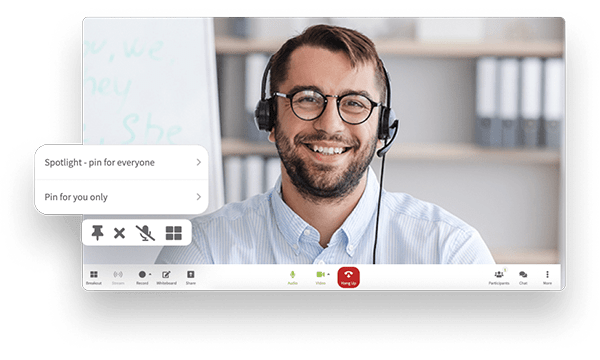Every attorney knows just how lengthy and complex the litigation process is. Take depositions and all the moving parts that come along with it. Let’s not forget how costly they are too. Flying in witnesses and individuals from out of state or country to speak adds up. Plus the cost of high quality videographers, court reporters and the time lost recording and re-recording over days, if necessary. In a more complex case involving multiple witnesses, for example, it might be more difficult to have a deposition at the office. Travel time and staying on budget are two factors to consider, unless video conferencing is an option.
Every attorney knows just how lengthy and complex the litigation process is. Take depositions and all the moving parts that come along with it. Let’s not forget how costly they are too. Flying in witnesses and individuals from out of state or country to speak adds up. Plus the cost of high quality videographers, court reporters and the time lost recording and re-recording over days, if necessary. In a more complex case involving multiple witnesses, for example, it might be more difficult to have a deposition at the office. Travel time and staying on budget are two factors to consider, unless video conferencing is an option.
With video conferencing, putting together a tight-knit deposition becomes exponentially more expedient. Documenting and recording depositions, conducting interviews, and testimonies can be given and recorded remotely. It’s like being “in person,” only virtually. Scheduling conflicts are greatly minimized, as a video conference deposition can be arranged without worrying about flight schedules, traffic and accommodation.
Since a deposition can make or break a case, you will want to feel confident using video conferencing to capture the best, most authentic recording. With the help of a court reporting firm, incorporate the following tips for a bulletproof video conferencing deposition that will hold up in the court of law:
10. Have Your Exhibits Ready
Ahead of your video conference deposition, ensure your exhibits are prepared and cataloged. Go the extra mile and let the court reporting firm know about your exhibits so you don’t have to spend so much time covering them in the deposition.
9. Choose Your Location
Know the location of the individuals involved in the video conference deposition so you can find appropriate technology solutions in those cities or rural communities. Based on the locations, the reporting firm can have a trial run to test the equipment, wifi and technology to ensure a painless recording. Remember: An ethernet is a little more reliable than wifi!
 8. Individuals Overseas
8. Individuals Overseas
Mention to the court reporting firm the overseas location or country of the individual testifying. The law could be different and could have an effect on the outcome of the deposition.
7. Be Mindful Of Time Zones
When witnesses are joining in from different time zones, do your due diligence and make sure everyone is aware of the time for the video conference deposition recording. Alternatively, look for a video conferencing platform that comes with a Time Zone Scheduler. Otherwise, failure to meet on time could affect key witnesses’ stories.
6. Look Polished
Appearances are important both in the court of law and during a meeting – especially during a video conference deposition. Everyone involved – the deponent, witness, attorney – anyone who is making an appearance should look clean, presentable and professional. This is not a phone call after all. This kind of deposition is the second best thing to being in person, so everyone should look their best.
5. Be Selective About Backgrounds
Setting up your video conferencing deposition should be done in a space that has ample light and a distraction-free background. Anything that’s moving in the background, or is too visually loud (posters, photographs) can hinder the more important message of the deposition, and take away from the recording. No windows, passing cars, or pets.
4. Show Up 15-Minutes Early
A good rule of thumb when it comes to any engagement using video conferencing, is to show up early. This way, if there are any technology adjustments that need to be made you can adjust accordingly before the meeting gets started. Otherwise, showing up late when the deposition is in full swing is disruptful and will just set everyone back. Plus being early means you can go over your notes, write down last minute questions or do some fast research before the ball gets rolling.
 3. Watch Your Body Language…
3. Watch Your Body Language…
Video conferencing is able to pick up on your body’s subtle movements and nuances tenfold. Don’t forget that everyone can see your every move. If you’re bored and yawning, hungry and fidgeting, tired and uncomfortable – all of these emotions and movements are visible while you’re in the session. Avoid eating, chewing gum, unwrapping a bag of chips, or shifting in your seat. This can affect the outcome of the recording. Furthermore, to ensure your piece comes out well, if you’re recording from a computer, double-check that your surface is flat and secure so your camera can take a nice smooth shot.
2….And Your Multitasking
The same logic applies. No doubt you have emails to read, a to-list to look at or files to share with other clients. Or, maybe you just really like playing Tetris, but if everyone in attendance can see you while you’re doing other tasks, how professional does that really look? If they can’t see you, it could be written on your face that you’re present but not really here! And when a sudden question comes your way but you’re in the middle of doing something else, you don’t want to be caught off guard!
1. Unpredictable Delays
Sometimes, there are delays that you just can’t see coming! If any participant was to get delayed and couldn’t show up on time, the beauty of a video conference deposition using a 2-way communications platform is that there’s an app! Any participant who can’t make it to their desktop, laptop or tablet, can just jump on via their smartphone.
Let Callbridge’s sophisticated technology enhance the quality and authenticity of the next deposition you have to take care of. With video conferencing, conference calling, AI transcriptions, screen sharing, meeting recordings and ultra security, your next deposition, testimony and interview can be conducted with confidence.


 8. Individuals Overseas
8. Individuals Overseas 3. Watch Your Body Language…
3. Watch Your Body Language…