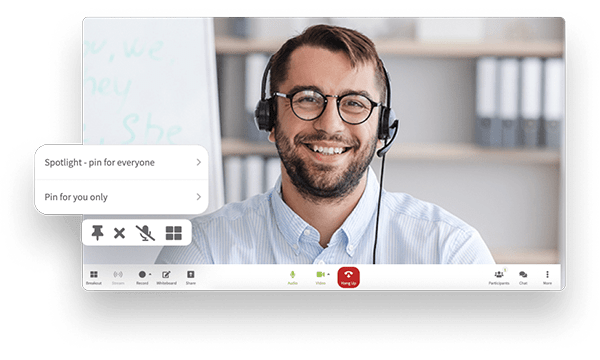Every entrepreneur is keenly aware of the communication necessary for their startup to breakthrough. There are many, many meetings and conference calls to be had across the board. At first, most moving parts are closely connected. As the business expands, growing to accommodate more supply and demand, so does the connected web of communication. It spans farther and wider to include consideration of time zones, management teams, longer distances, higher costs, speedier automation, better convenience, etc. It’s these factors that are a result of a widening business that requires technology to bridge all the gaps. This is where implementing cloud computing and cloud-based apps can make, for example, conference call meetings more convenient and effective.
Your success relies on technology that can improve agility, flexibility and most importantly, scalability. By implementing call and video conferencing via cloud computing, you’re accelerating the growth of your start-up.
 Consider how you’re most likely using cloud computing already. If you use a web-based email provider, a video interface like YouTube, or store info on the Internet rather than an external device (USB, hard drive, your laptop) then you’re using the cloud. Who wants to carry around lots of digital weight? Cloud storage makes it easier for you to do the things that need to get done by implementing network solutions to do the storing for you – without the clunk and build up of files.
Consider how you’re most likely using cloud computing already. If you use a web-based email provider, a video interface like YouTube, or store info on the Internet rather than an external device (USB, hard drive, your laptop) then you’re using the cloud. Who wants to carry around lots of digital weight? Cloud storage makes it easier for you to do the things that need to get done by implementing network solutions to do the storing for you – without the clunk and build up of files.
Back to startups, let’s talk about conference calls and how cloud-based software is a game-changer. Firstly (and perhaps the most obvious reason), centralization plays a key role. The ability to have all of your business’ files and storage accessible from a central access point, available for anyone from anywhere, at any time, makes a conference calling cloud-based app easy to use. By simply providing a pin number, attendees can gather in an online meeting room remotely, with the use of their desktop, laptop or mobile, and conduct a briefing, brainstorm or tissue session as if they were right in front of you.
Being supported by a cloud-based platform means that conference calls have connectivity options for almost any Internet-enabled device – everyone is virtually connected on the cloud. This is a total money saver. Rather than investing in desktop software that needs to be installed, or paying for in-house servers, save yourself the headache and opt for call conferencing software that can be scaled to fit your needs (who doesn’t like customization?), only paying for what you need when you need it, and adjusted for high and low periods.
Furthermore, storage is virtually unlimited, therefore storage and connection speed is fast and connected when it comes to video conferencing and conference calls. All business data is stored in the cloud and constantly updated automatically. Files are synced on all devices as well as back up files for consistency and handy retrieval files, documents, presentations… anything!
 This means agility, flexibility, and scalability become empowered to propel your business further. Team members can perform more productively and work smarter on a schedule that suits their workflow without compromising quality while no longer needing to be locked to their desks. They can work remotely and you can hire remotely. Everyone can work collaboratively on documents and files even if they’re not actually in the same room or country. With call and video conferencing features such as screen sharing, live video streaming, and serious security to ensure sensitive information stays safe, online meetings with the support of cloud-based apps ensure a heightened sense of agility, flexibility, and scalability within your organization.
This means agility, flexibility, and scalability become empowered to propel your business further. Team members can perform more productively and work smarter on a schedule that suits their workflow without compromising quality while no longer needing to be locked to their desks. They can work remotely and you can hire remotely. Everyone can work collaboratively on documents and files even if they’re not actually in the same room or country. With call and video conferencing features such as screen sharing, live video streaming, and serious security to ensure sensitive information stays safe, online meetings with the support of cloud-based apps ensure a heightened sense of agility, flexibility, and scalability within your organization.
Another bonus? When on a conference call, there’s nothing more disruptive than having to call down for IT support to help fix the bug or restart the connection. Since cloud-based software does everything for you – like update, store and connect – your business can focus its resources on bigger, more urgent priorities, conserving valuable IT staff for other initiatives.
If your startup is on the way up and you see yourself expanding from here on out, consider how Callbridge’s cloud-based software will enable you to get there. With high-end features (like meeting video and audio recording, call summaries, screen, and file sharing, and more) that encourage scalability and growth, you can expect to host an impressive meeting for your clients or team members. Callbridge is the choice for any startup looking to scale up and lean in.