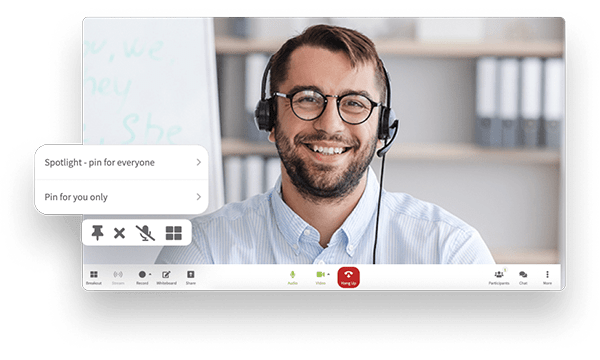Businesses the world over are making the change from in-person to online. Everything from how meetings are hosted and conducted, to how new employees are scouted and hired. Workplace dynamics are shifting to accommodate changes in how we communicate as the old way in which things were accomplished are being replaced with more digital-centric approaches.
Businesses the world over are making the change from in-person to online. Everything from how meetings are hosted and conducted, to how new employees are scouted and hired. Workplace dynamics are shifting to accommodate changes in how we communicate as the old way in which things were accomplished are being replaced with more digital-centric approaches.
The use of conference calls and online meetings is surging in all industries. Why? They are productive, convenient, independent of geographic location, cost-effective and inclusive.
Meeting online widens the global network and reach of your team as well as your clients and resources. Consider how remote teams are expanding to comprise individuals from farther corners of the planet. Instead of hiring based on proximity, workers are being selected for the job based on their experience, skill, and expertise. Human Resources are benefitting from the larger net they can cast to pick up the global talent that applies to the role, instead of the commute.
Sales teams can still seal the deal with hardworking, remote sales presentations that pack a punch – overseas. IT departments can provide knowledgeable, problem-solving support from anywhere for any product with just an internet connection and a few clicks. And what about the long list of other industries that are making the transition online?
 Media, education, nonprofits, legal, real estate, and franchises are optimizing their communication strategy to be more virtual, focusing on their online presence and virtual reachability.
Media, education, nonprofits, legal, real estate, and franchises are optimizing their communication strategy to be more virtual, focusing on their online presence and virtual reachability.
In this day and age, without online meetings, it’s hard to imagine how any business or industry would be able to continue to thrive. The strength of a business is its ability to adapt and set the standard to a changing society. While it may seem like making a transition online is biting off more than your industry can chew, in reality, it’s the only way to survive.
Here’s a peek at what the bigger picture of the future of pushing your business forward looks like.
Online Meetings Vs. Conference Calls
Put plain and simple, the backend of your business needs to be upheld online. How projects are managed and pursued, disseminated and discussed, delegated, and worked on – can all be done with web conferencing that comprises conference calls and online meetings.
An online meeting (or web conferencing) is an umbrella term for when people meet online via a device connection or internet browser. It’s the next best thing to meeting in person as people get “face time” digitally, using a screen, camera, and microphone. Conversely, you may choose to not get “face time” and opt to use audio-only. Whether you choose only audio or want to start a video, the option is yours.
Furthermore, you can expand the value of your online meeting by selecting web conferencing software that comes loaded with collaborative features. Immersive online meetings can include screen sharing, video conferencing, meeting recording, file sharing, meeting summaries and so much more.
Imagine a real-life meeting but in front of your computer or smartphone and without the expensive travel costs, slow commute, distracted note-taking, long post-meeting email threads, and more.
So, which online meeting option is best for you? Remember that when it comes to meeting online, there is no hard and fast rule, however, some options are better at providing a structure for your specific needs:
- If you’re holding a non-interactive presentation or demonstration where you’re the key speaker addressing a large or small audience, a webcast might be exactly what you require.
- If it’s an online event comprising a small gathering of speakers delivering a presentation or demonstration to a large audience asking questions, making comments, and collaborating, a webinar is the way to go.
- If you’re looking for online syncs that can be both audio-only and or video amongst a small or large group scheduled ahead of time or on the spot, conference calling is the option for you.
A conference call is most commonly an audio call that has multiple participants. Traditionally, it was when people dialed in by using a share conference call number on their phones. This is still common, however, it’s changed to become more present online. Computer-based audio technology allows for participants to call in online using browser-based, zero download software. Participants can choose to stick to audio or use real-time video conferencing.
Whatever you choose, you can expect streamlined communication between participants that tightens how projects are managed, worked on, and explored. Reaching out to current and potential clients, possible vendors, high-level executives and new international talent can all be accomplished with online meetings that open up a larger discussion.
3 Communication Strategies That Drive Profitable Businesses
You’re only as successful as your ability to communicate and be understood, so what kinds of messages are you sending? The way in which you’re able to send and receive messages; discern and breakdown concepts, relay and apply information and data, pull down abstract ideas and turn them into marketable products and services, starts with laying the groundwork for sharp-shooting communication:
1. Internal: Communicating With Employees
Hiring employees to get to work done implies that they are just there to do a job. While this is accurate to a certain degree, it may not always be the best approach. By providing a nurturing, flexible work environment (with an open-door policy, for example) that has a focus on creating a supportive workplace while cultivating a culture of communication, you can see how it encourages a feedback loop.
Listening to employees who are on the ground will provide you with intel to what’s really going on. In an online meeting regarding progress or project status, invite employees to speak up about what they’re working on. What are the opportunities for growth? What challenges are they currently facing? What bottlenecks can they see coming up? The entire online meeting can be captured for further examination. You won’t miss a single comment, thought or task. Plus, if an employee missed out and couldn’t attend, they can watch the recording later.
2. Immediate: Communicating With High-Level Execs
 Keeping the executive team tight can be achieved with recurring meetings. After all, it’s their duty to maintain the integrity of the company by way of instilling its messages, values and vision to other employees and through new business development.
Keeping the executive team tight can be achieved with recurring meetings. After all, it’s their duty to maintain the integrity of the company by way of instilling its messages, values and vision to other employees and through new business development.
When your mission, no matter how big or small, is meticulously articulated to your team of directors, you can feel like you’ve done your best. Achieve thorough communication by setting a routine that involves scheduled conference calls where participants are involved and listening to your leadership. Approach it like a “roundtable” where the intention is to reach a group decision. At times, surely some will butt heads, but constructive disagreements as a result of fair and thought-provoking dialogue can prove to be beneficial, or at least start the wheels turning.
Take the initial first steps to get to know your team better by having a video conference. Facetime helps you to recognize who’s who and will help you learn to know who does what. This is an opportunity to interact in real-time and give each team member their moment to speak their mind, share an idea, and chip in before you make an executive decision.
Lead and prove your point by showing group members instead of telling. In a conference call, use screen sharing to visually pinpoint exactly what you’re demonstrating or add visual impact by presenting your findings in a presentation.
3. External: Communicating With Clients
Making clients feel at ease starts with your communication style and approach. Managers who are skilled at communicating with employees will naturally be effective at doing the same with clients. Habits and skills such as active listening, non-verbal communication, friendliness, confidence, and the ability to keep an open mind work to make current and potential clients feel like you’re approachable.
This behavior is especially important when engaged in an online meeting. Tone, projection, word selection – these are imperative if you want to communicate that you have what the client wants. By forging a strong, transparent working relationship with a client, you can make them feel at ease every step of the way. Use online meetings to touch base regularly, keep them abreast of new developments, share with them both good and bad news, etc.
By involving clients, they will take on a feeling of partnership, which at the end of the day, is exactly what business is. Working in tandem (to a certain degree) will provide a way for clients to return the favor with support and perhaps with the chance to work on more projects down the road.
The Future Is Digital
At the core of every business endeavor lies an approach to communication. Whether that’s internal or external, a means of sending and receiving messages in a way that is productive, direct, engaging and results-oriented is how any enterprise can stay afloat.
Swapping out “real-life” meetings in favor of online meetings that take shape as conference calls and video conferences may look and feel different. Don’t fret. Instead, focus on the benefits that come with taking on a more digital approach to online communication:
1. Through-The-Roof Productivity
When online meetings become a part of your business strategy, productivity levels will rise. Video conferencing at the beginning of a working relationship starts with the “getting to know you” phase before naturally transitioning into the “getting things done” phase. This is because of the time spent face to face that creates trust and supports building a relationship.
Just think of the back-and-forth that goes on in an email thread when you can instead nip it in the bud with a video chat or conference call. Collaboration goes up, engagement increases, and participation spikes.
2. Top-Notch Quality And Value
Modern advancements have ironed out the wrinkles of poor connection quality. With state-of-the-art, browser-based technology comes an easy-to-use, high functioning audio and video set-up that delivers your meeting clearly, audibly, and visually intact.
3. Visuals That Pack A Punch
Sophisticated conference calling technology comes loaded with extra features that enable you to not only tell, but show as well. It’s advantageous to share your desktop, present remotely, record meetings, and send files and documents seamlessly. Plus, with the use of slide shows whiteboards, you can up the ante of your meeting even more by adding in dynamic visual elements that really fire up your sync.
4. Paper Trail = Less Room For Error
Eliminate miscommunication with video sessions that capture everything said and done, or audio calls that come with a detailed summary post-meeting. When you have all the data available on-demand at your fingertips, there isn’t as much room for misunderstandings, lost ideas, and tasks that never see the light of day.
5. Communication To The Power Of 10
Online meetings that enable video capture visual cues. Eye contact, body language, tone – these can all be seen and discerned. Emotion and sentiment is revealed so you can read further into the conversation and adjust accordingly.
Whichever way you choose to communicate, your online meeting has the capacity to drive compelling work, win over clients, and make employees feel heard. There’s no doubt that this is the way of the future considering how expansive businesses are becoming with remote teams, burgeoning markets, and international outsourcing.
Let Callbridge be the two-way communication platform that forges good habits. Use audio-only or audio-video capabilities to explore and grow your business. Unite your team with online meetings using collaborative features. Schedule recurring meetings with execs to share progress and scour for new opportunities. Make clients feel valued with conference calls that cater to their needs.
Everything you need to put your best foot forward with communication can be done with Callbridge’s superior web conferencing software.