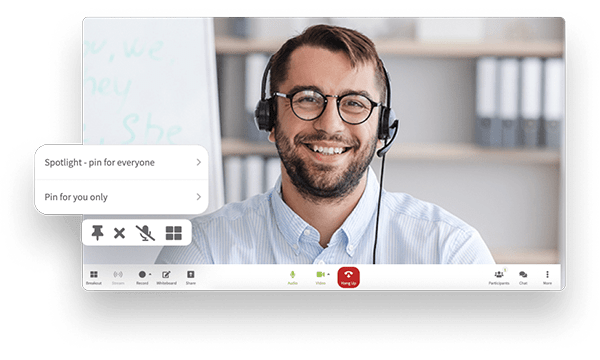The way any project gets off the ground is through collaboration. When everyone knows their role and is able to contribute in a meaningful way, it’s pretty remarkable how so many moving parts can coalesce into one streamlined function. Prioritizing collaboration as the driving force behind an initiative puts you on the cutting edge of innovation, idea generation, and ultimate productivity.
The way any project gets off the ground is through collaboration. When everyone knows their role and is able to contribute in a meaningful way, it’s pretty remarkable how so many moving parts can coalesce into one streamlined function. Prioritizing collaboration as the driving force behind an initiative puts you on the cutting edge of innovation, idea generation, and ultimate productivity.
In a virtual meeting, collaboration is the glue that holds the team together. Knowing that your teammate will pick up where you left off and understanding that you and your colleagues depend on each other and hold one another accountable creates a dynamic energy that exists both in-person and virtually.
When in a video conferencing sync, make the most of this dynamic group energy using an online whiteboard. This added feature paves the way to productivity, helping to make the transition from office to online seamless. It’s the go-to tool for creating and instilling cohesion amongst the group amongst office, home, and in-field workers.
Here’s how you can spearhead a culture of collaboration using an online whiteboard during a video conference:
What is an online whiteboard?
By now, we’re all used to typing on a screen, firing off text messages, and sharing slides and documents via online syncs. Technology has changed the way we work and interact, but let’s face it. There’s something of value in using color, shapes, images and even writing your own notes to learn better and make connections. Where words can sometimes fall short, a quick doodle, meme, mood board, image reference or video can fill in the blanks.
Enter an online whiteboard. It’s exactly how you’ve always known it, except digital and even more visual than it’s “real-life” counterpart. It’s an interactive space that invites participants – in real-time – to add, play, and express hard-to-verbalize concepts, ideas, thoughts, patterns, and more.
How does it improve collaboration?
 An online whiteboard’s value comes from its use as the go-to place to untangle thoughts and ideas and visually bring them to life. When a speaker is attempting to make the intangible tangible, the online whiteboard is the tool that assists their delivery.
An online whiteboard’s value comes from its use as the go-to place to untangle thoughts and ideas and visually bring them to life. When a speaker is attempting to make the intangible tangible, the online whiteboard is the tool that assists their delivery.
Sparking collaboration comes when the online whiteboard is used to get feedback. Perfect for opening the discussion and inviting a loop of thoughts, opinions, and amendments, every participant can jump on to share and receive insight.
When objectives and goals, for example, are more available at the team’s fingertips in a way that is visual and accessible, collaboration and communication naturally opens up. It becomes easier to collectively work and make processes more hands on.
Implement an online whiteboard to make one-way processes more interactive with:
- A more multi-dimensional agenda that has videos, tables and charts that can be filled in live
- Meetings notes that can be added and amended by more than one person
- Jotted down ideas and buzzwords everyone can add on to or amend
- A set timer for each discussion point to keep the meeting timely and on point
What else can I use it for?
The idea behind an online whiteboard is to use it as a digital interface that brings participants together on a creative and visually appealing medium. It caters to not only words and long blocks of text, the online whiteboard becomes a hub for clarification, explanation, and even fun!
So what makes for an effective online whiteboard? Look for the following features for an all-around effective experience:
- No-restriction Canvas: It’s obvious that a physical whiteboard has a size limitation, but online, there’s no such thing! Going digital gives you an endless amount of whiteboard so you can express extra-large illustrations and visualizations.
- Cross-collaboration: Using the cloud, collaboration can be available for participants in real-time. Across any and all devices, you can share and sync – instant comments and feedback included!
- File Attachment: To push along projects or quickly pull up references, file attaching capability that includes links, media and images, adds more depth and function to your whiteboard use.
- Compatible with Presentations: Being able to share and export your online whiteboard means no idea gets left behind. Every detail and amendment is included when you send it out. Plus it’s pretty important to the collaborative process!
Some of the more obvious uses for an online whiteboard include:
- Sharing Multimedia Content – When you can share links, media, videos, and files, and have them all at your fingertips in one place, access and retrieval becomes seamless for everyone.
Uploading Documents – Simply drag and drop anything you want to share with the group onto the canvas. It’s easy to add a resource to your presentation or workshop without delay. - Sticky Notes – Leave digital notes as reminders on the canvas for others to read, pick up or add to.
- Digital Pen Creations – Use a tablet to draw up a rough idea – on-the-spot – or sketch, draw and even handwrite on a public or private whiteboard to work on now or save for late.
Furthermore, an online whiteboard helps to bring to life thoughts, concepts, and ideas by way of explaining and teaching in a digital space.
Some of the less obvious uses for an online whiteboard include:
Mind-maps – Already visual to begin with, bump up the engagement with a mind-map done on your online whiteboard. Watch as you take a pile of information and organize it into a structured (and linked!) diagram that brings together words, images, concepts, and actions to form a living and breathing structure capable of moving with the input and flow of everyone’s ideas.
Planning – Whether you’re planning to restructure the company, creating a committee, or deciding how dining tables and the DJ can fit inside the venue, an online whiteboard gives you the functionality of planning activities and organizing space. Projects, events and to-do lists can all benefit.
Decision-making – Before you make a decision, consider all the information. Use an online whiteboard to visualize the different aspects of your decision. Put together a board that illustrates what happens if you choose A over B or make use of roadmaps and decision-making frameworks, like a SWOT table.
Teaching – Give learners an even more enriched learning whether in the classroom or remotely. Digitize your lessons by ditching the physical whiteboard (and blackboard!) in favor of an online whiteboard that adds to your physical classroom or brings your “classroom” online. Exercises, tutorials, seminars, study sessions can all be made more optimized and varied with the online whiteboard that provides immediate interaction.
Now that you know how an online whiteboard positively affects collaboration and moves it forward, there are a few techniques to carry out if you really want to get the most productivity out of the feature and, of course, your team.
5 Techniques For Better Web Meetings With An Online Whiteboard:
- Zero in on the purpose of your online meeting by using the online whiteboard to create structure. Its “freeform” puts you in charge of defining the purpose of the sync. Write out the main idea, set the tone with a video, breakdown the goal into a few buzzwords; Shape the meeting around your message and include it front row and center on the canvas to serve as the main focus for all participants.
- Ensure your canvas is clean and organized. Use lines and color coding; create designated spaces and write clearly for the best results. Conversely, dumping anything and everything onto space is also an option. Save it, wipe it clean and start again if you need more room or if it’s getting too cluttered.
- Break your content up into categories if possible. When more ideas start to come out and proliferate, you’ll want to use rows, columns, and sections to ensure legibility and development. Marking the growth of your thinking will help you see where you came from and the direction you’re going.
- Create a “parking lot” to store the beginnings of ideas or half-baked ideas so as not to lose momentum or flow. If someone is presenting or you’re focused on the project at hand but an unrelated and intriguing thought comes up, keep the thought on hand by plopping it into the bank so you don’t lose it. This is perfect for side conversion points, topics, themes, and tangents.

- There are many ways to use an online whiteboard. Its uses are plenty and far-reaching from how it can kickstart a brainstorming session to managing new talent and disseminating interdepartmental projects. Some of the overarching benefits include:
- Starting Your Meeting On Time
The first thing you can do to hit your meeting out of the park is to show up and get started on time. Sure it sounds obvious, but the moment you’re running behind, you’re dragging everyone down with you. You are responsible for people’s time, so if you’re running the meeting, show up early to iron out any wrinkles. Kick it up a notch, and see if you can end your online meeting 5 minutes early! - More Compelling Presentations
The whole point of any meeting is to send your message to your audience is by speaking a language and delivering it in a way that is engaging. If it’s not compelling, participants won’t be fully present. That’s where an online whiteboard steps in to add dimension and shape to the output of your demonstration or seminar. - Crossing Items Off Your List Faster
Work flows, mindmaps anything that makes the intangible tangible factors into how team members can absorb information to materialize it more efficiently. Modern technology that drives collaboration works to drill down ideas, share them, and expedite the process. Remote, onsite – it doesn’t matter where your team is. An online whiteboard remains as the digital hub everyone can access. - Strengthening How Meetings Are Conducted
Experience how company culture flowers when ideas and information are on hand. Opening up the dialogue between departments, management and employees naturally creates more collaboration. Transparency, and “open door policies are important when considering employee happiness. - Better, More Engaging Conferencing
Now that video conferencing can happen without cords, wires, special rooms and expensive set ups, the actual structure of meetings has drastically transformed from what it once was not that long ago. Zero-download, browser-based software makes touching base on your device easy and possible while on the go.
Plus, with features designed to be visually engaging, and a few more bells and whistles that invite participants to be a part of the meeting, it’s easier than ever before to win over your audience.
- Incorporate Remote Workers
Workers who don’t spend day in and day out with their team can still feel like part of the crew with modern equipment that allows for fast connection and instant face time. Crystal clear, high definition audio, iPhone and Android compatibility, and features like the online meeting room, cloud storage, and screen sharing make working in tandem and being geographically independent a breeze. - Take A Load Off The IT Team
It’s not uncommon for an IT team (no matter how big or small) to feel stressed out with the influx of questions and problems coming in from colleagues or customers experiencing a technical block. Software that provides interoperability across hardware ensures smooth sailing. Plus, features like screen sharing, and an online whiteboard make it more fluid to show instead of tell when it comes to communicating a problem.
Plus, consider just how cost-effective a two-way group communication system can work out to be in the long run with zero maintenance costs, less IT hours, increased hours of productivity, and decreased employee downtime.
Let Callbridge’s robust video conferencing software give your business a razor-sharp advantage. Enjoy features like screen sharing, high end security, an artificially intelligent assistant and more, plus the online whiteboard to give your presentations and meetings breadth and depth.