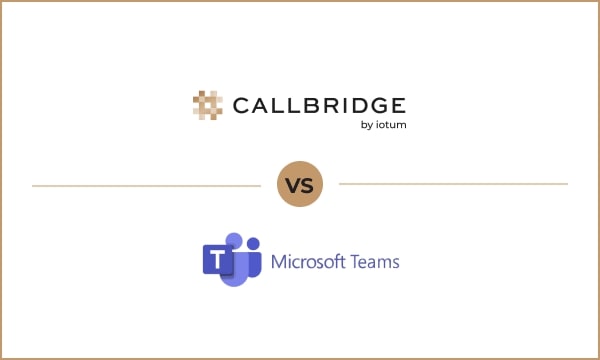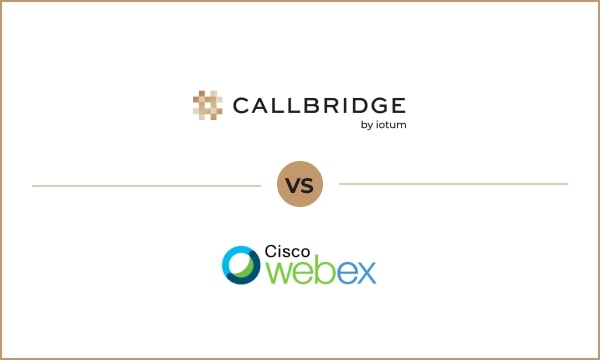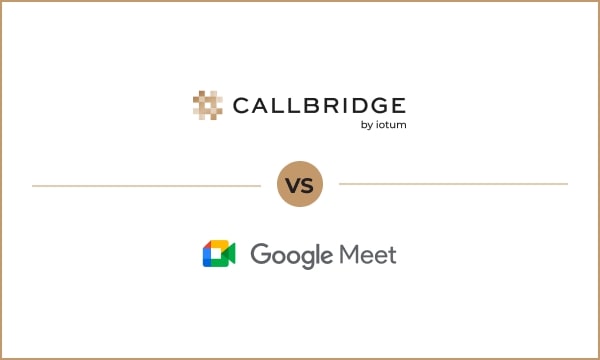Have you noticed how much more fluid, more effortless online meetings (and things in general!) become when the things you need are streamlined? Let’s break that down for a second. Remember a time when the only thing your phone did was make calls? It was attached to a cord that was attached to a wall and if you didn’t want to miss a call, you had to wait around, patiently. And when answering machines came out, it was its own separate entity. Originally, that too had a cord and had to be attached to the wall and stood by itself beside the phone! Almost sounds archaic, doesn’t it?

Fast forward to where we are today, and it’s almost comical to think that we had a device for everything instead of everything in one device. Imagine breaking down what our phone is capable of doing into chunks. Just the basics like a calendar, a calculator, an alarm, voicemail, a compass, a camera, a map, a voice recorder, and a timer would really be quite the burden on your back or in your pocket. No one carries around all these items with them into a meeting, or to and from the office, or anywhere else, really! And this is just scratching the surface with applications here!
 The technology we interact with every day has the exponential power to transform the way we live our lives because of integration. More specifically, online meetings take on a whole new level of speed and productivity when everything you need is in one place or just one simple command away.
The technology we interact with every day has the exponential power to transform the way we live our lives because of integration. More specifically, online meetings take on a whole new level of speed and productivity when everything you need is in one place or just one simple command away.
To make hosting online meetings even more dynamic and more inclusive, quick access to creating a virtual sync with Callbridge is now available with the instant messaging tool, Slack. Slack is a thoughtful alternative to email and provides users with instant access to the “people you need to connect with, the information you share, and the tools you use to come together to get things done.”
Callbridge’s AI-enhanced meeting platform is the second best thing to meeting in person for online meetings. Now with Slack integration, hosting an impromptu meeting just became even more lightning-quick and you don’t even have to open up a new window! Keep work flowing with teammates in Slack while you’re engaged in an online meeting with the Callbridge app. Wherever you are in a presentation or demonstration, you now have the power of both tools working for you simultaneously.
The Callbridge app is the perfect segue into an online meeting instantly. Discussion getting too long? More than a few people chatting at the same time? Too many links getting lost in the mix? Open the conversation and move it into a video chat or conference call without disrupting the momentum.
Once the Callbridge app is installed, here’s what you do:
1. Type any of the following commands: /meet /cb /callbridge
2. Type the subject of your meeting, ex: Slack Integration
3. Type the Slack users you want to join, ex: @Anna @Heather
4. Everyone will receive a direct message in Slack with the conference details and link that connects them to the meeting – instantly!
5. Start your online meeting.
 It really is that quick to start an online meeting within Slack, and it all happens in literal seconds. The best part? Every meeting comes with a brief summary, a post-meeting public link that provides access to call details and the features you’re used to using like Screen Sharing, recording and more.
It really is that quick to start an online meeting within Slack, and it all happens in literal seconds. The best part? Every meeting comes with a brief summary, a post-meeting public link that provides access to call details and the features you’re used to using like Screen Sharing, recording and more.
Let Callbridge continue to make work happen more seamlessly with features and integrations that ramp up output. Feel like you’re getting more out of your day with tools that enhance your tasks and projects with a more streamlined application. Ready to learn more?